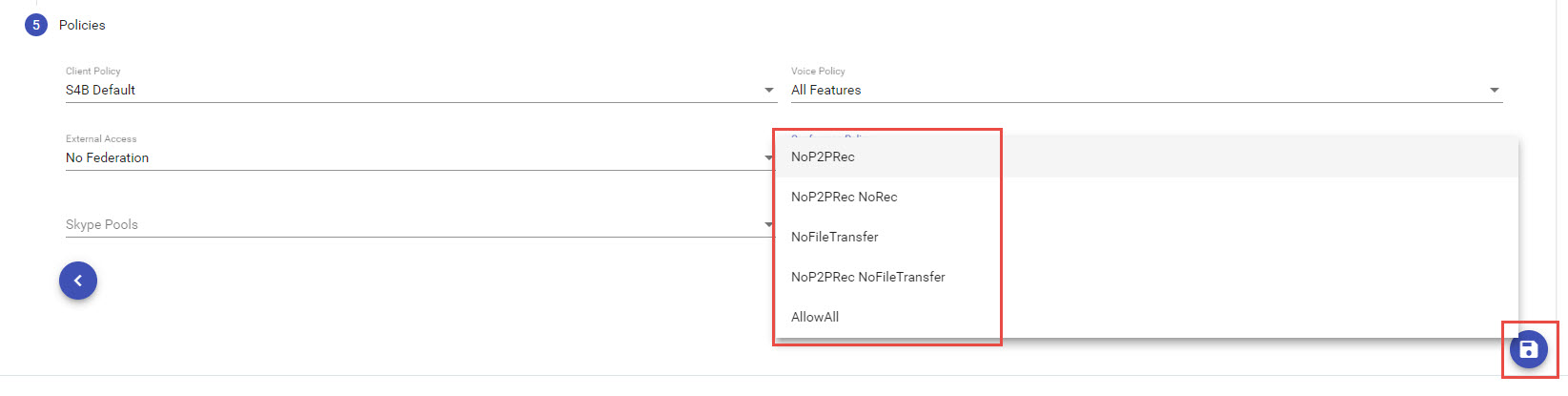User Conference Policies
To enable a conference policy for a user, following the steps below:
- Select User from the menu
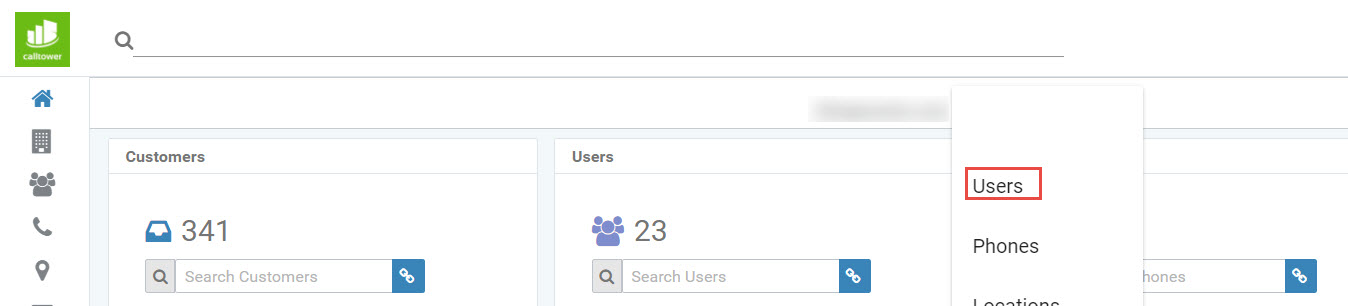
2. Select a user and then select "Skype For Business" from the menu
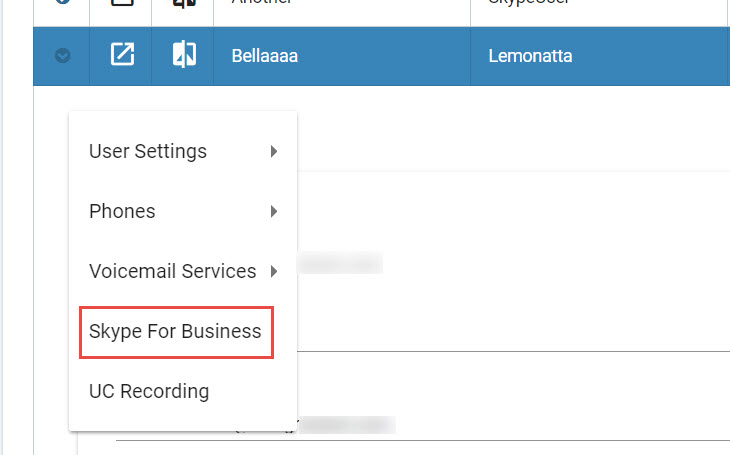
3. Select "Policies"
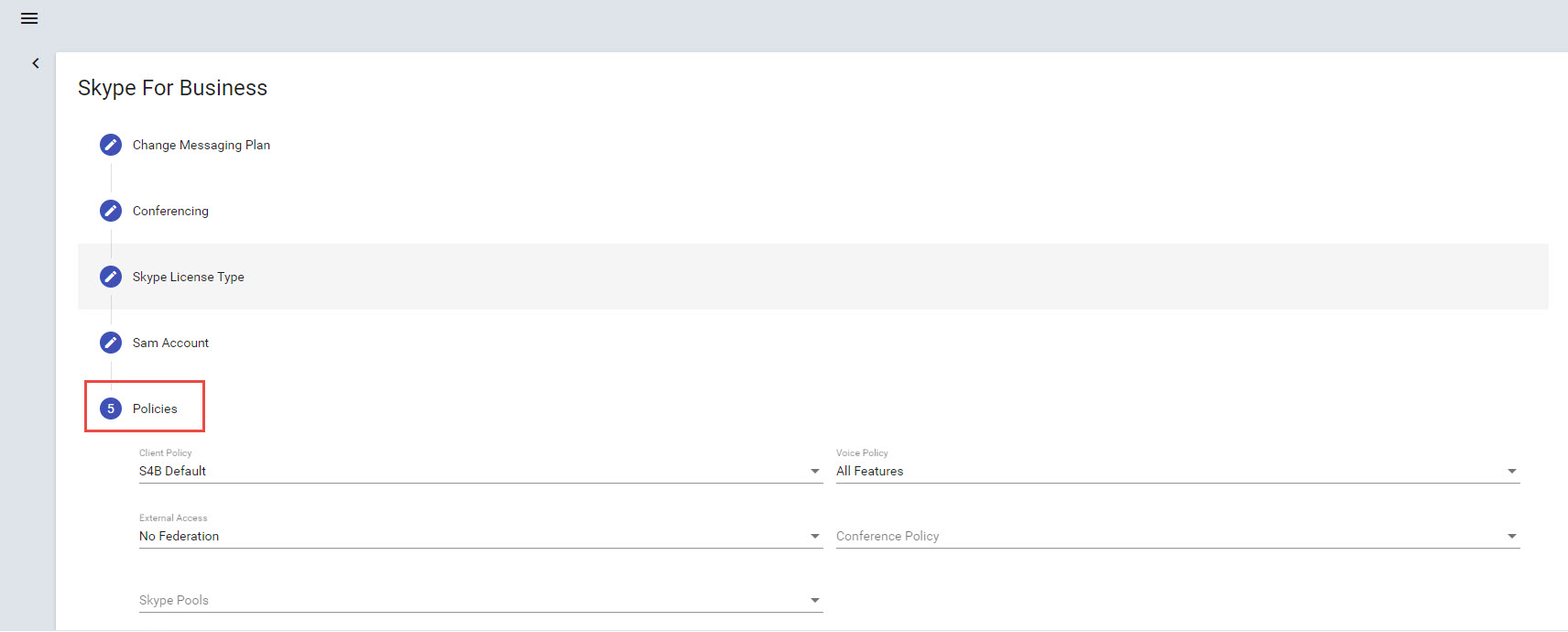
4. From the "Conference Policies" select from the drop down menu and then select save
- Allow All: allows all of the following policies
- NoP2PRec: Restricts Peer to Peer Recording
- NoP2PRec NoRec: Restricts all recording
- NoFileTransfer: Restricts file transfer
- NoP2PRec NoFileTransfer: Restricts File transfer and Peer to Peer recording.