Setting Up Skype for Business Federation
Lync Federation can be set on any OU that is enabled for Lync on the following two platforms:
- LHPv2 (Lync Hoster’s Pack)
- vDEDicated
Lync Federation can be set by:
- Hosters
- MPOCs
Lync Federation Steps:
-
Log into the Connect admin portal (connect.calltower.com/connect)
a. Select the appropriate OU if a Hoster
- Select Corporate Administration from the Administration drop down
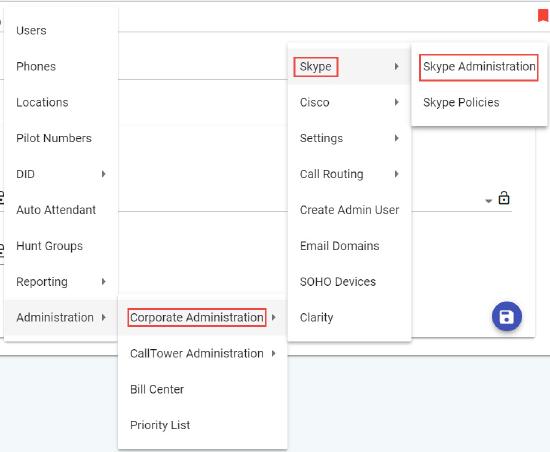
- Select ‘Lync Federation’
- Select ‘Enable Lync Federation
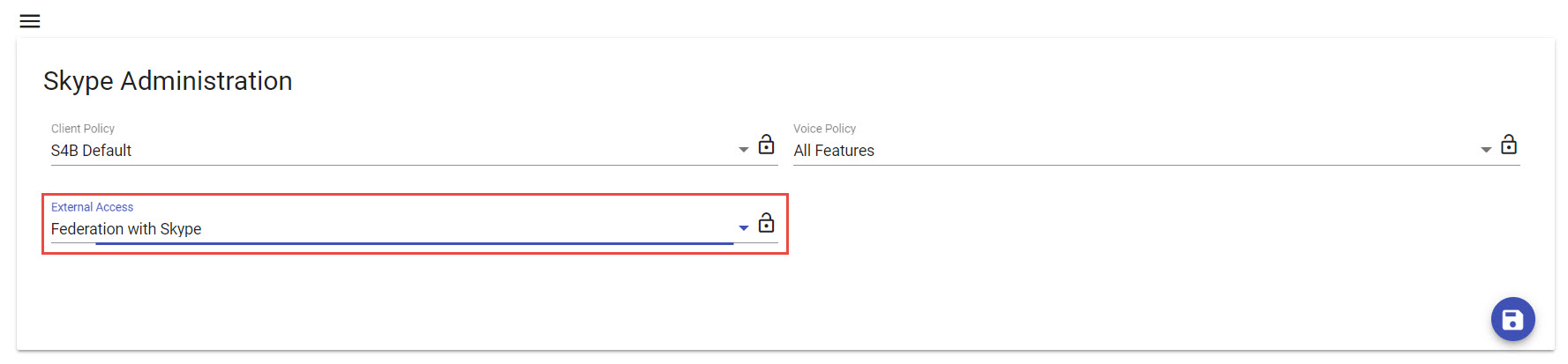
- Select the desired Federation state
- Open federation means other Lync domain users can add you to their contacts as well as your organization adding other open federated Lync domain users. By selecting Open here, means open to all domains, has the ability to block certain domains
- Closed federation means you only federate with those Lync domains that are added here in calltower:connect. By selecting Closed here, means closed to all domains, except for the domains you add in the Allow/Block list
- "Enable Skype Federation" will allow user's to add and communicate with consumer Skype contacts.
- Select Skype Federation if desired (only an option if Open Federation was selected)
- Add in the domains you wish to Allow or Block
- Click Save
