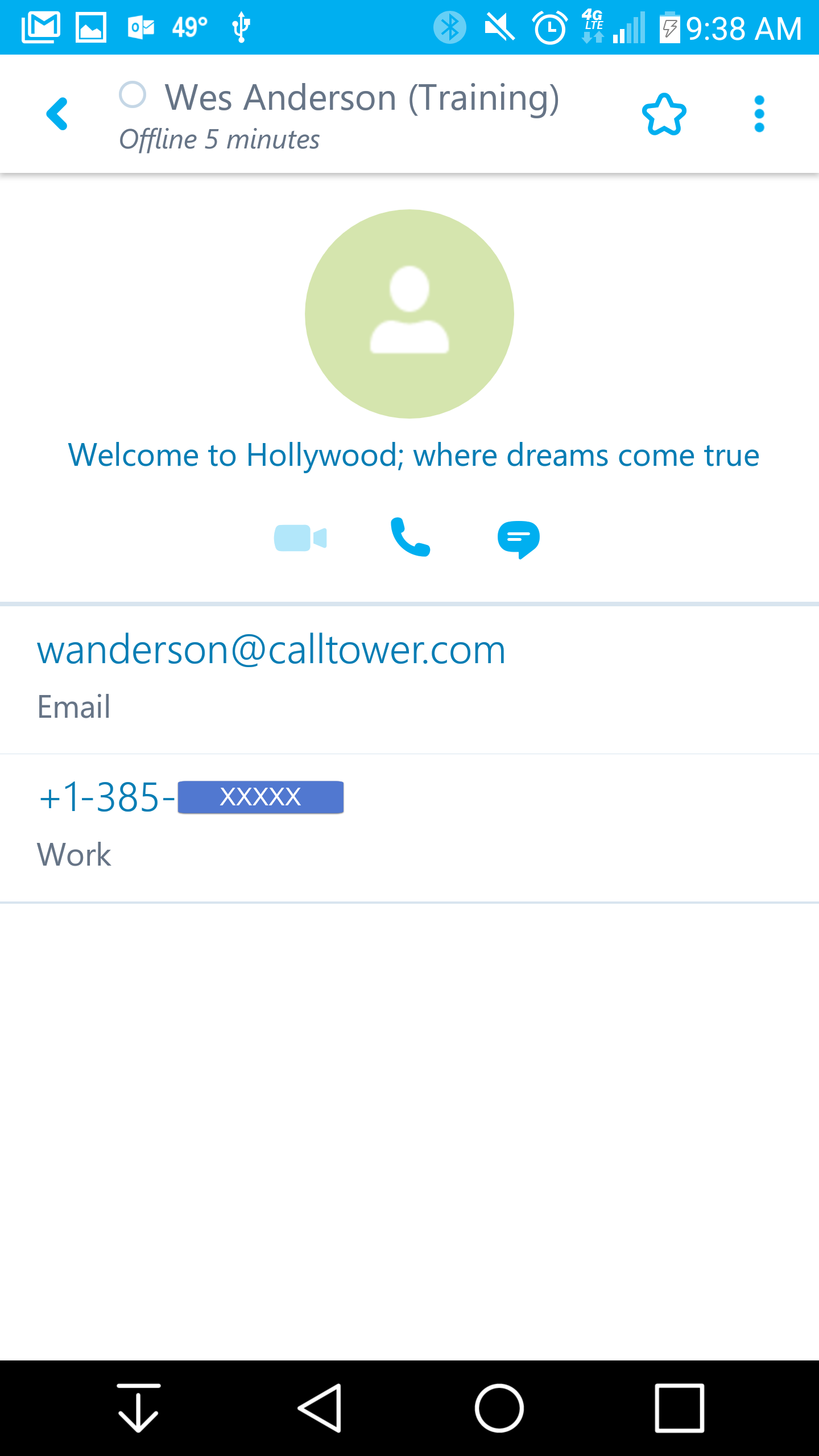Communicating with a Contact
Learn how to communicate with a contact on your Skype4B mobile app.
Communicating with a Contact
There are a few ways to call out from your Mobile App:
1. You can select the the phone dial pad and dial out a number and then select the call icon.
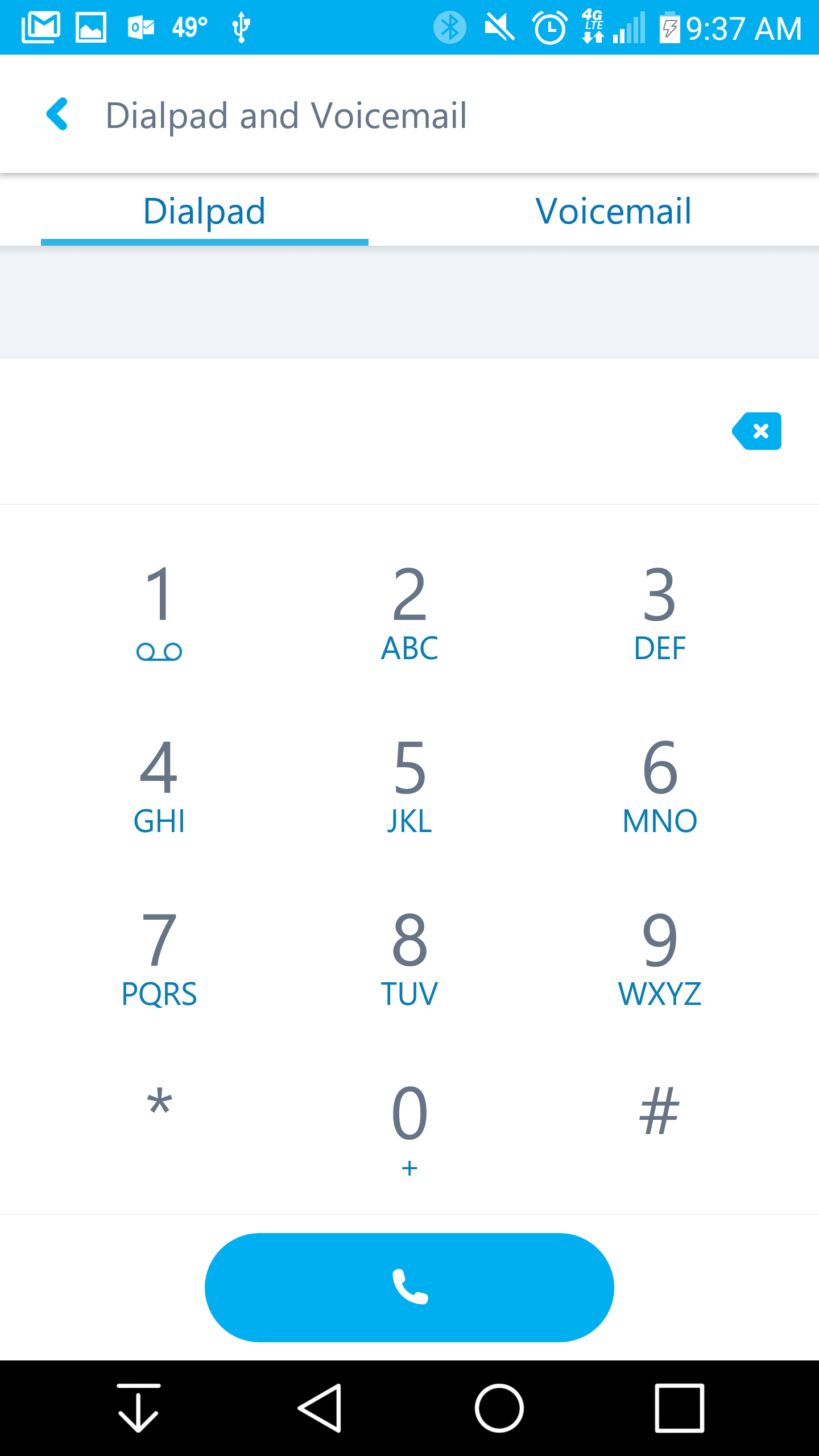
2. You can select "Contacts" Select a group and then from that group, select the contact
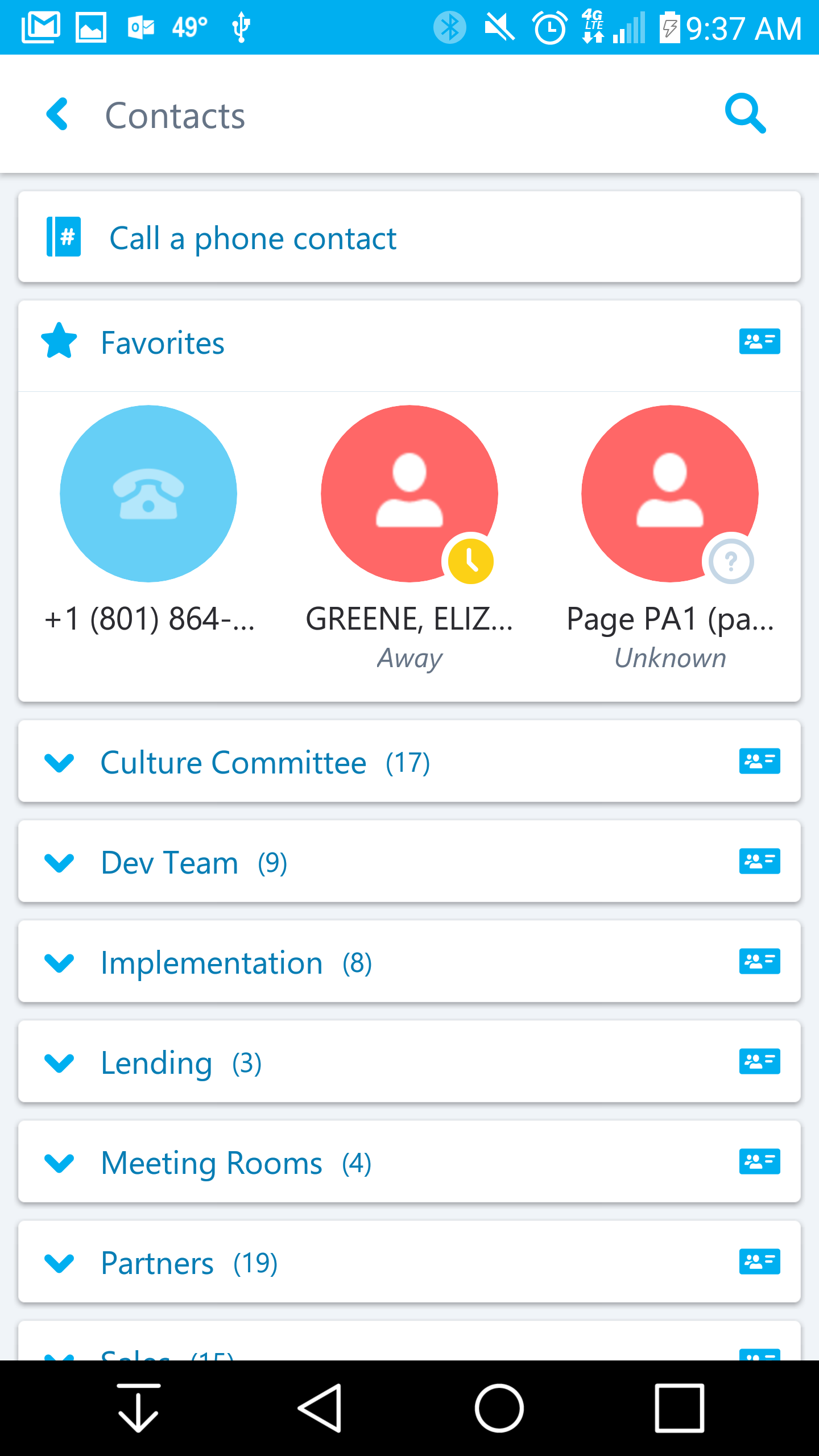
3. Select the Phone, Video or IM icon to communicate and collaborate with a a contact