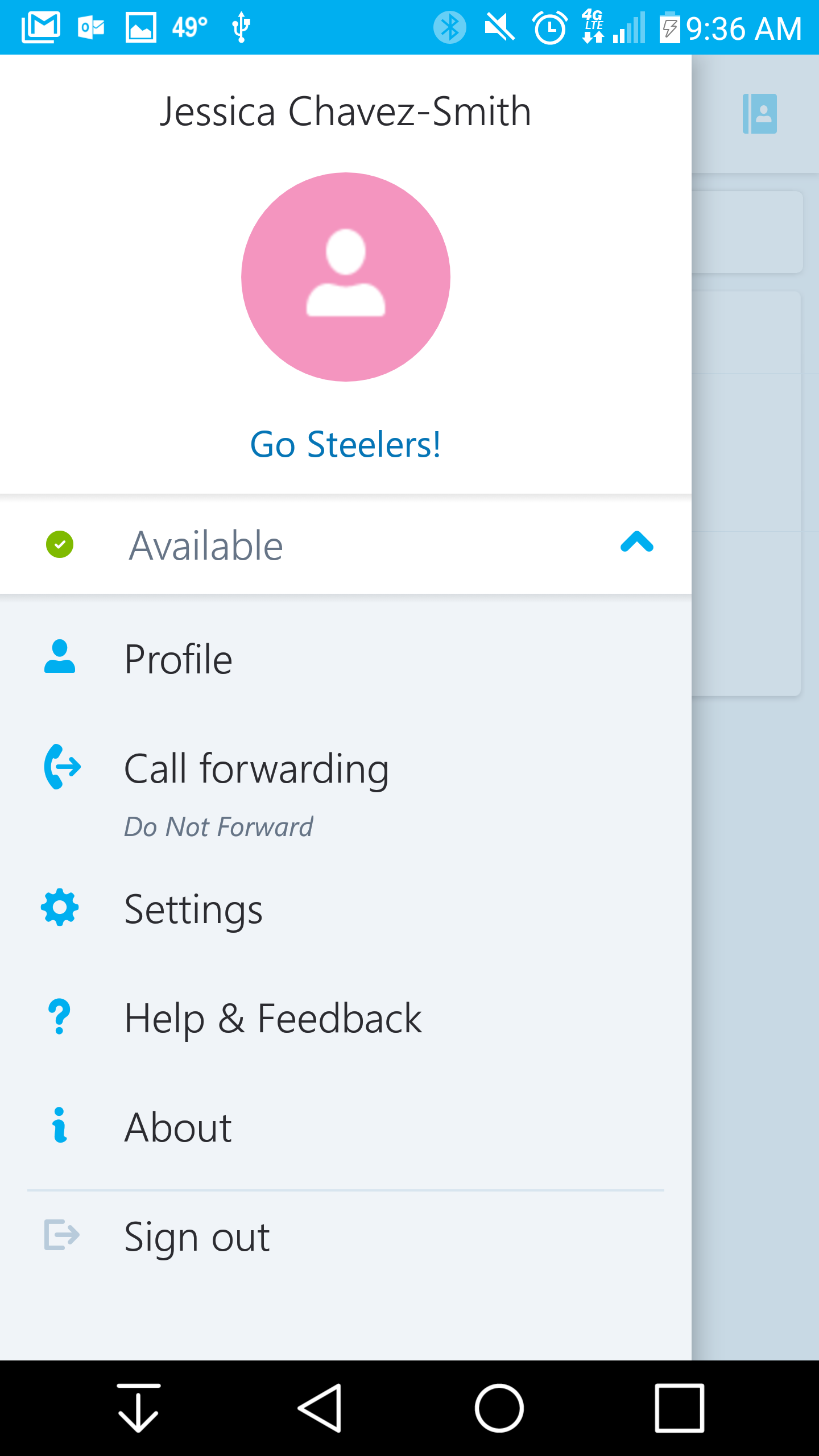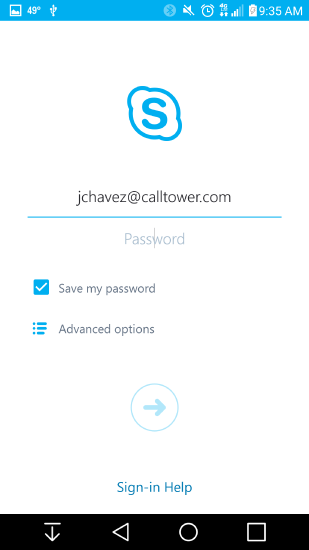Skype For Business Mobile App: Signing In
Learn how to log into your Skype4B mobile app.
Logging in
- Once the app is downloaded
- Select the Skype4B mobile app icon on your phone.
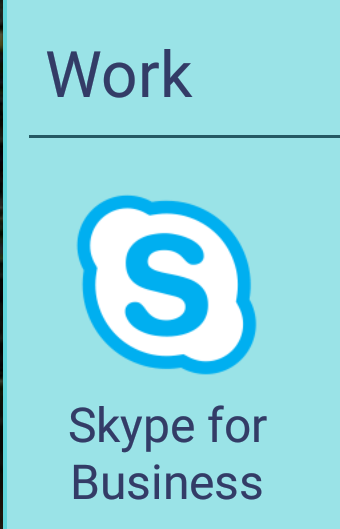
- Enter your Skype4B credentials:
- You will be asked to confirm the security certificate, select "Always trust this certificate"
- Select "Continue"
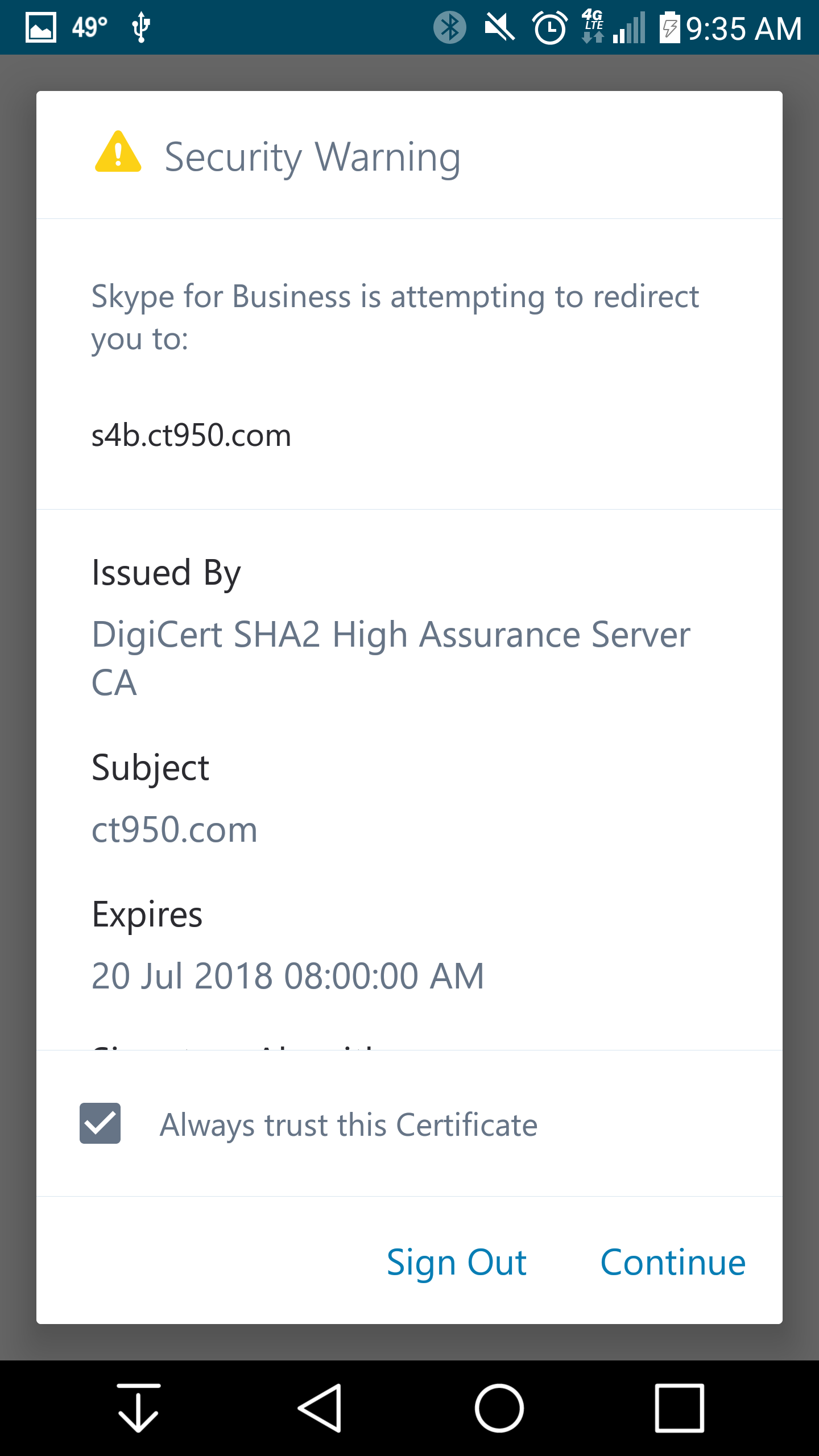
- Enter your Mobile number.
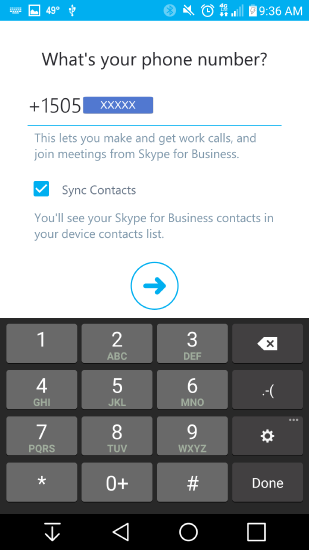
- You are now logged into the Skype for Business Mobile app: