Overall Screen Layout
Overall Screen Layout
We'll give a quick tour of the overall layout of Attendant Pro.
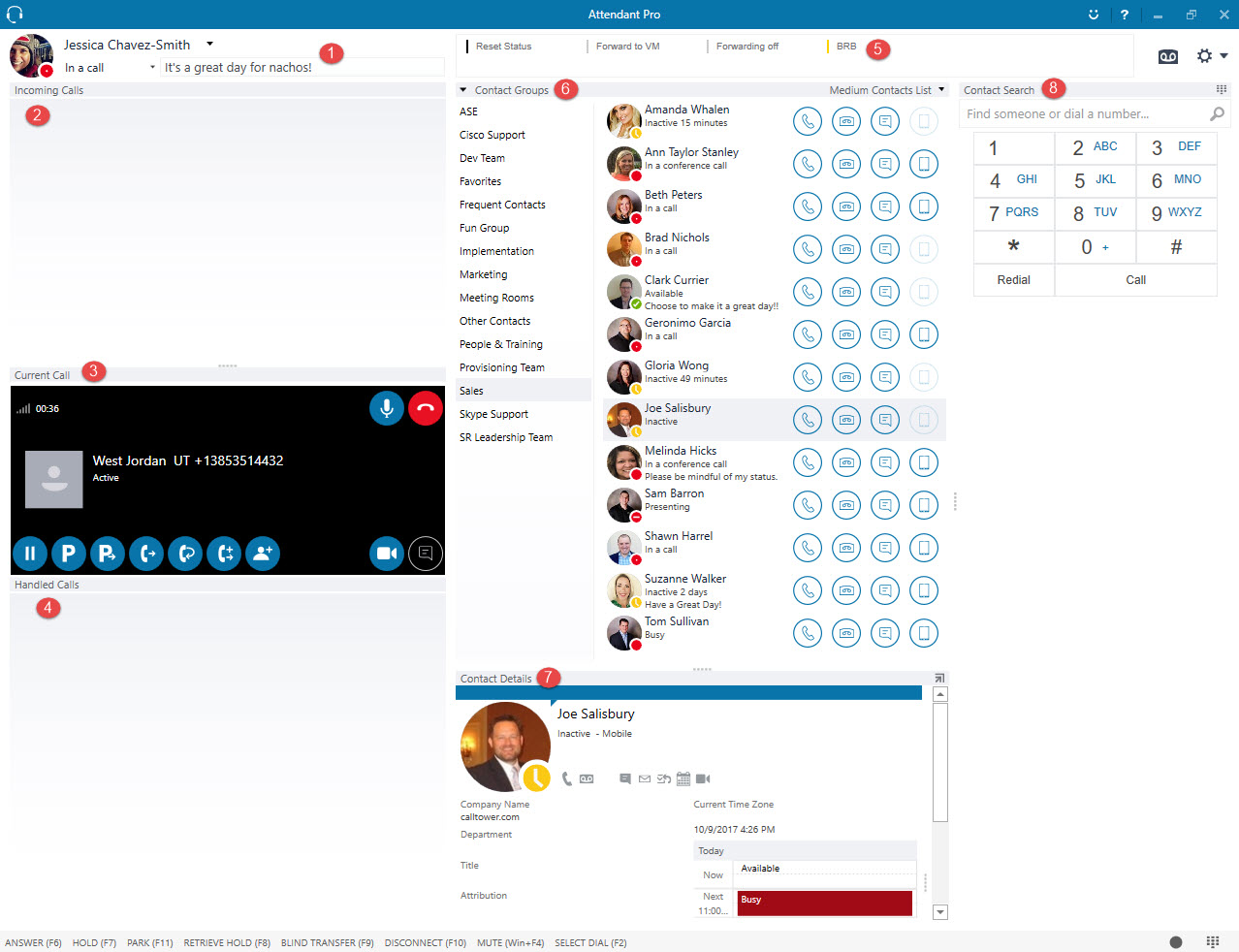
The main Attendant Pro window is made up of several panels. These include:
- My Information
- Incoming Calls
- Current Call
- Handled Calls
- Quick Access Shortcuts
- Contact Groups
- Contact Details (can be turned on/off)
- Contact Search
- Dial pad (can be turned on/off)
NOTE: Some panels can be turned on or off. This can be done via the Options window or from the main screen Contact Groups panel header. (see below)
