Consult Transfer
How to conduct a consult transfer:
- Accept the call and press the "Consult transfer" button:
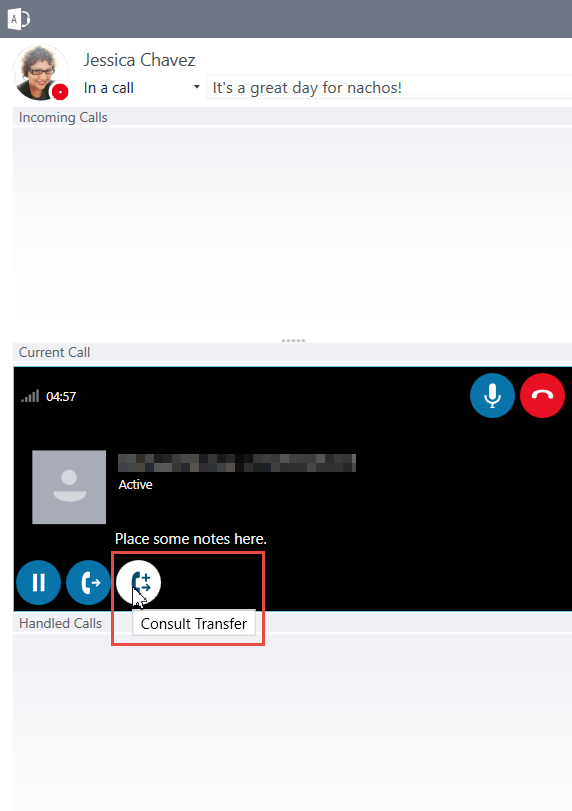
2. Select the contact you want to consult with (either do a search or select one of your groups and select a contact), and select the "Call" button:
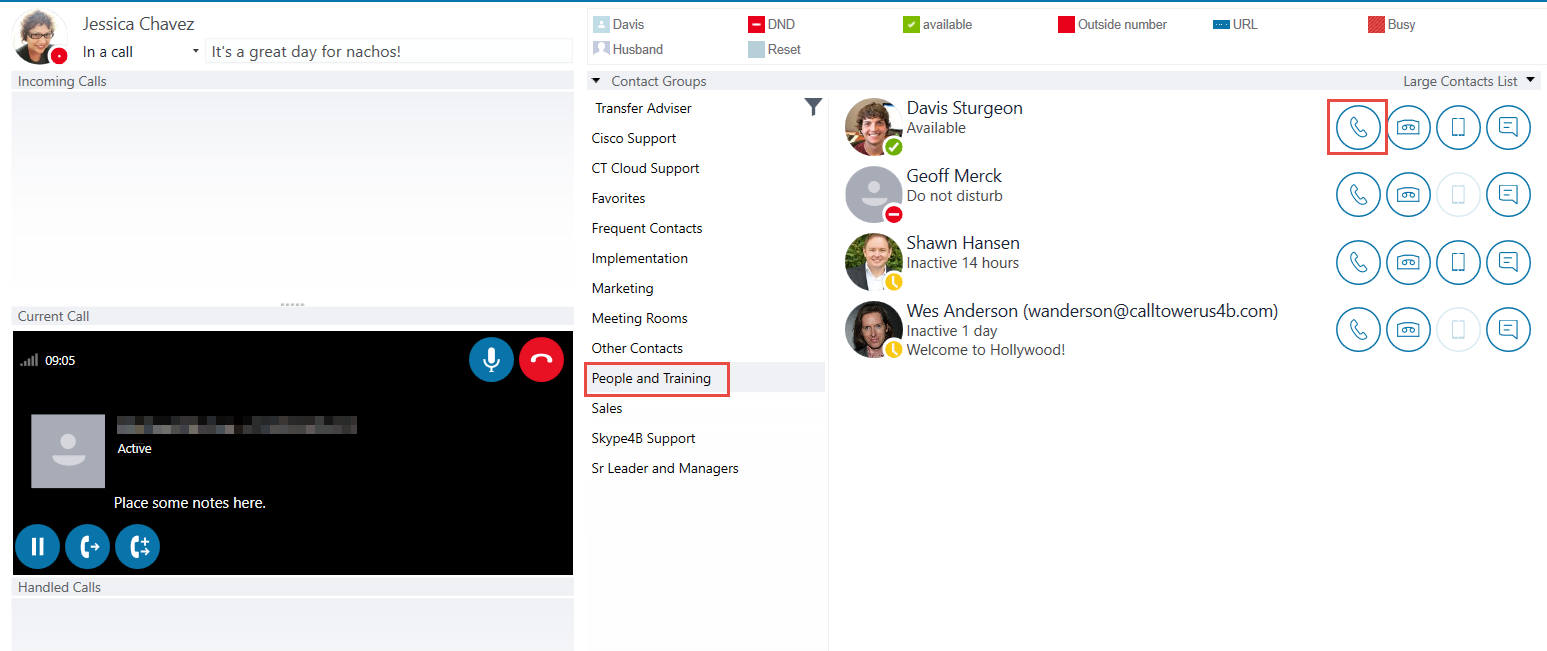
3. The call is then placed on hold and you will be contacted with the "consulted" contact:
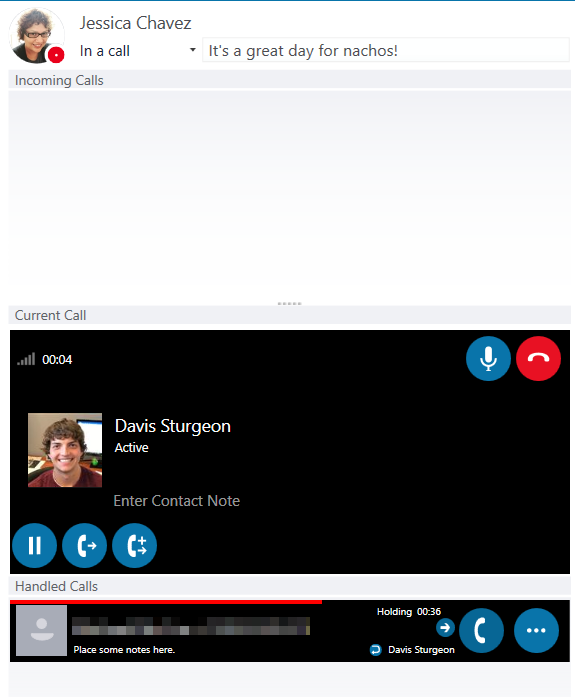
4. To complete the consult transfer, select the "consult" transfer button again on the current call:
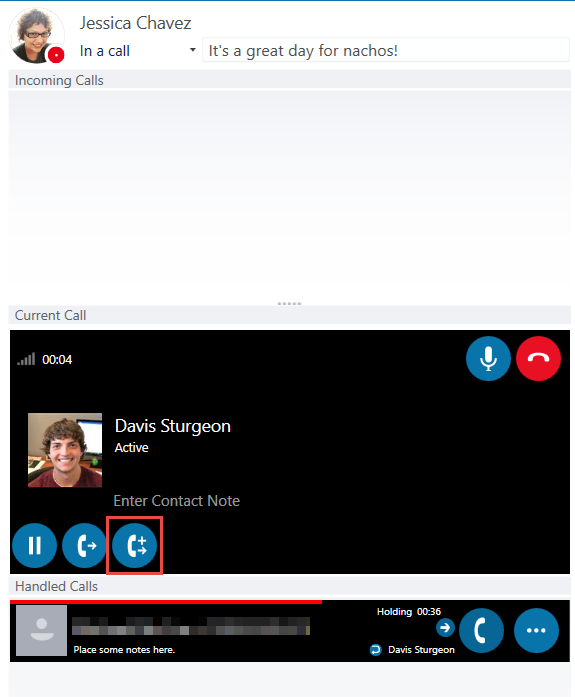
5. Both calls will be dropped from your attendant pro.
