Current Call Panel
The current call panel display controls for the current active call. The call that you are speaking to will be shown in the Current Call panel.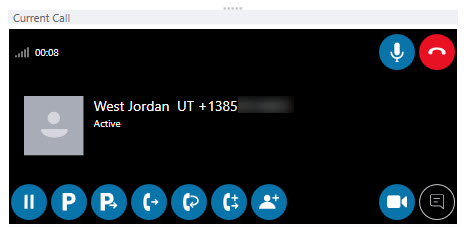
From here you can put a call on hold or park, transfer, mute or hang-up. All call handling options are displayed on the screen for one click access
- Mute/Unmute
- Hang Up
- Hold
- Park
- Right click for Park for User or Park for Group
- Blind Transfer
- Safe Transfer
- Consultative Transfer
- Add/Invite a Contact to the call
- More
- Instant Message
