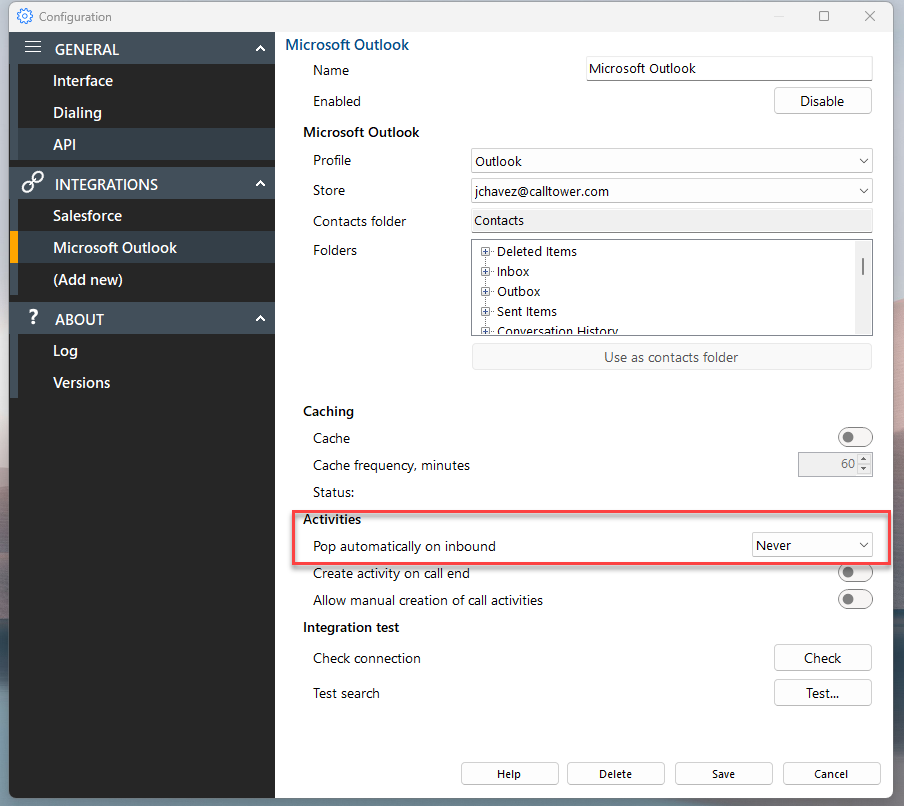Unite For Teams - Adding Outlook
This article will show you how to add in Outlook to your integrations for Unite for Teams.
Right click on Unite for Team icon
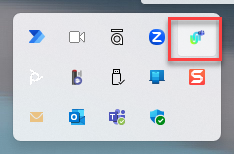
and then select "Configuration"
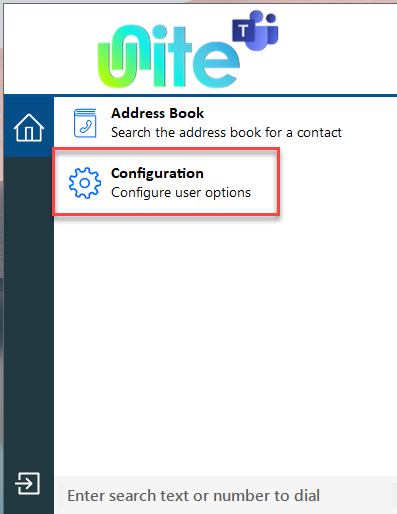
Under "Intergrations" select "(add new)"
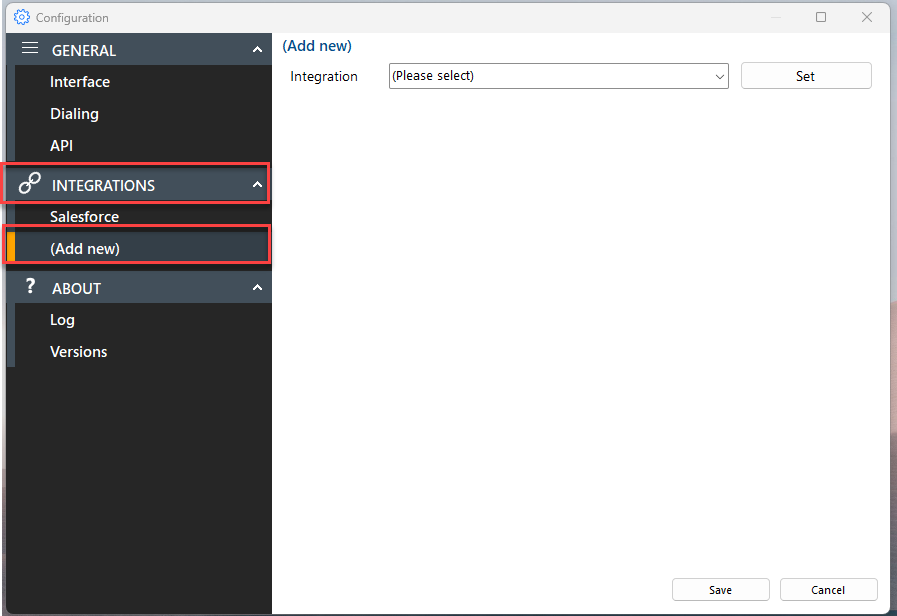
Search for Outlook and select "Set" and then "Save"
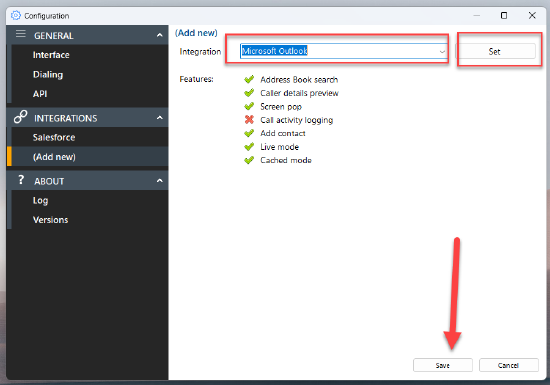
Under "Activities" you can have "Pop automatically on inbound" set to "Never," or "Ringing"
Make sure to "Save" if you set any of the settings.