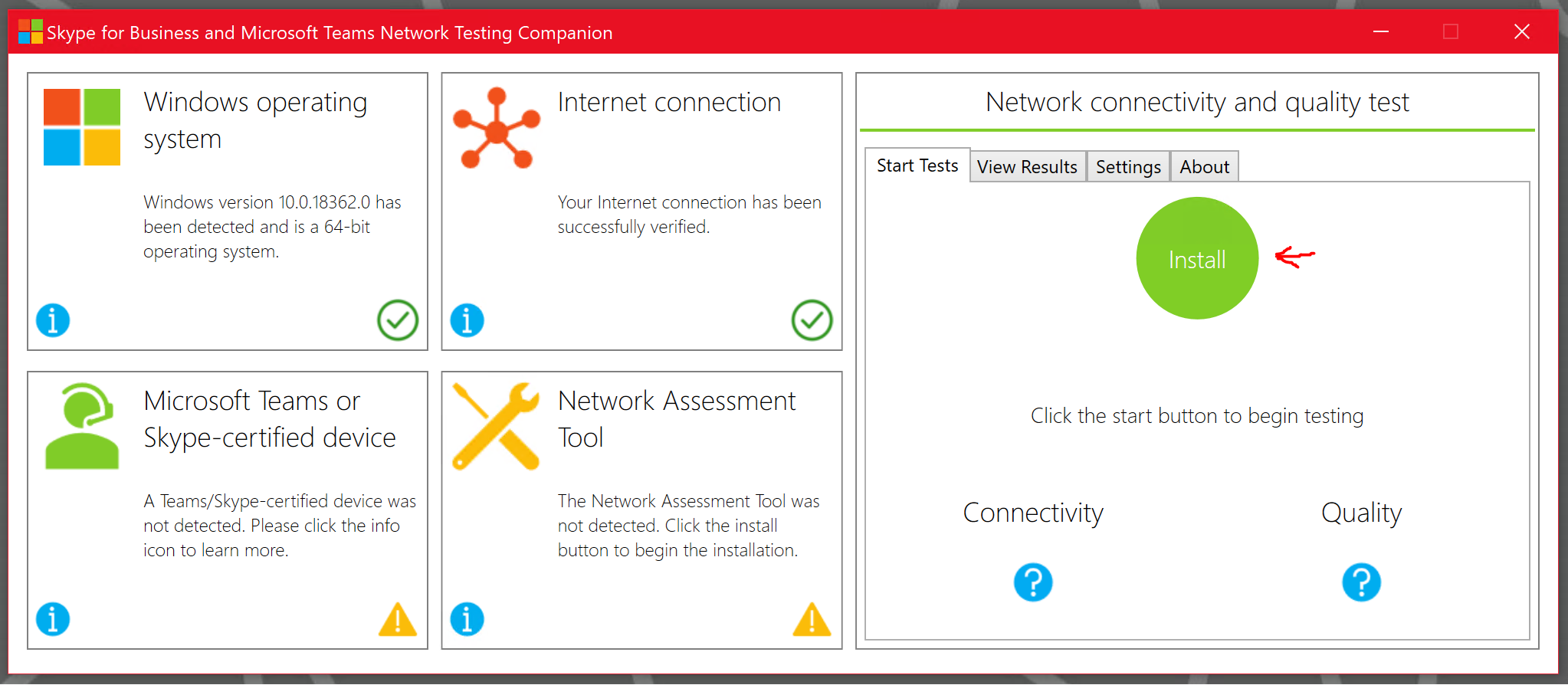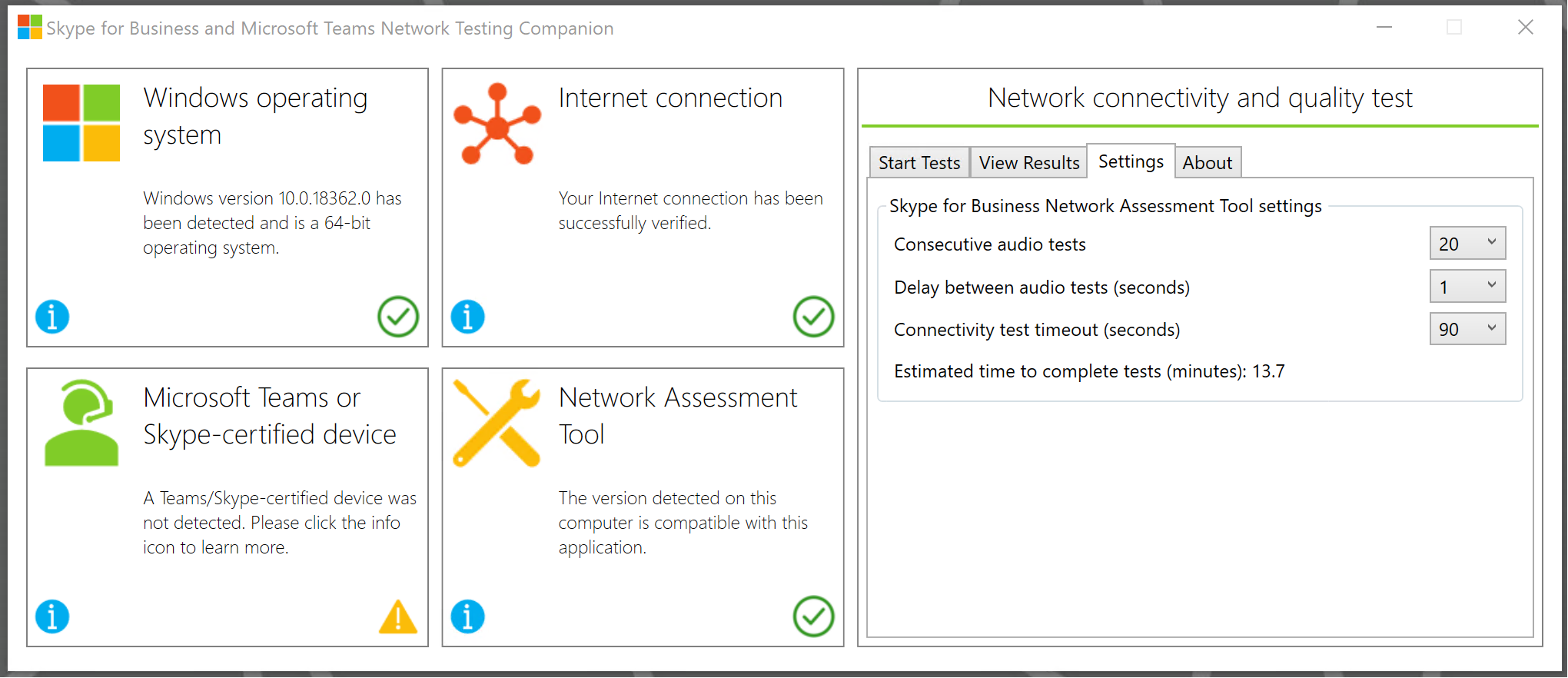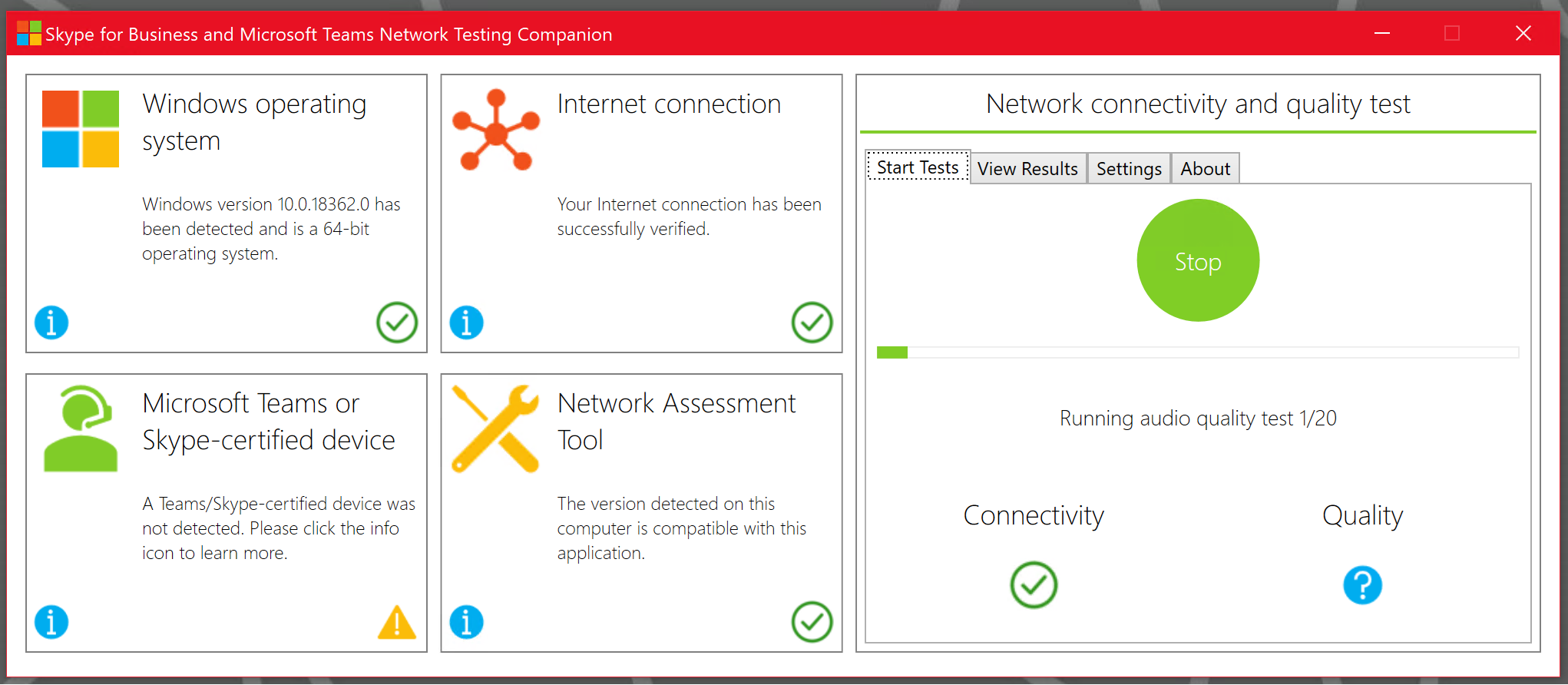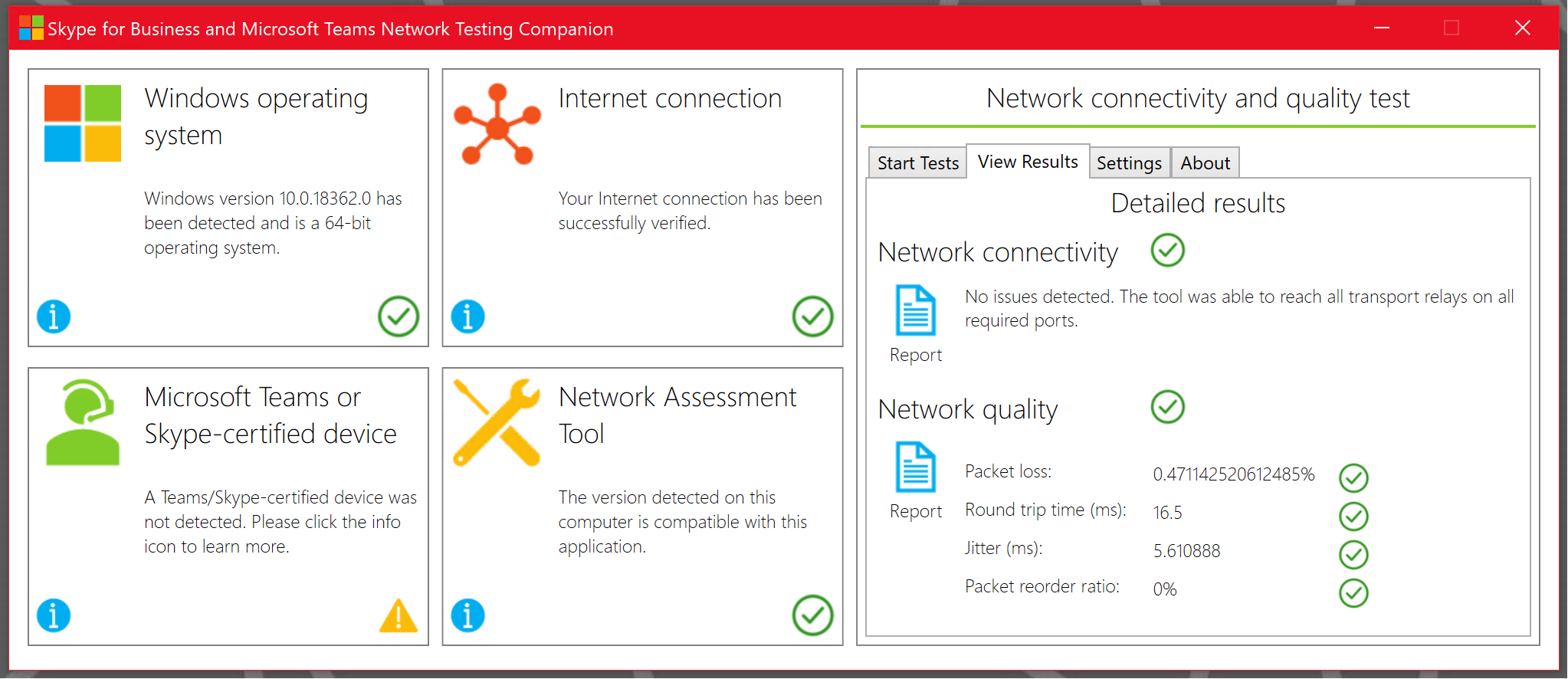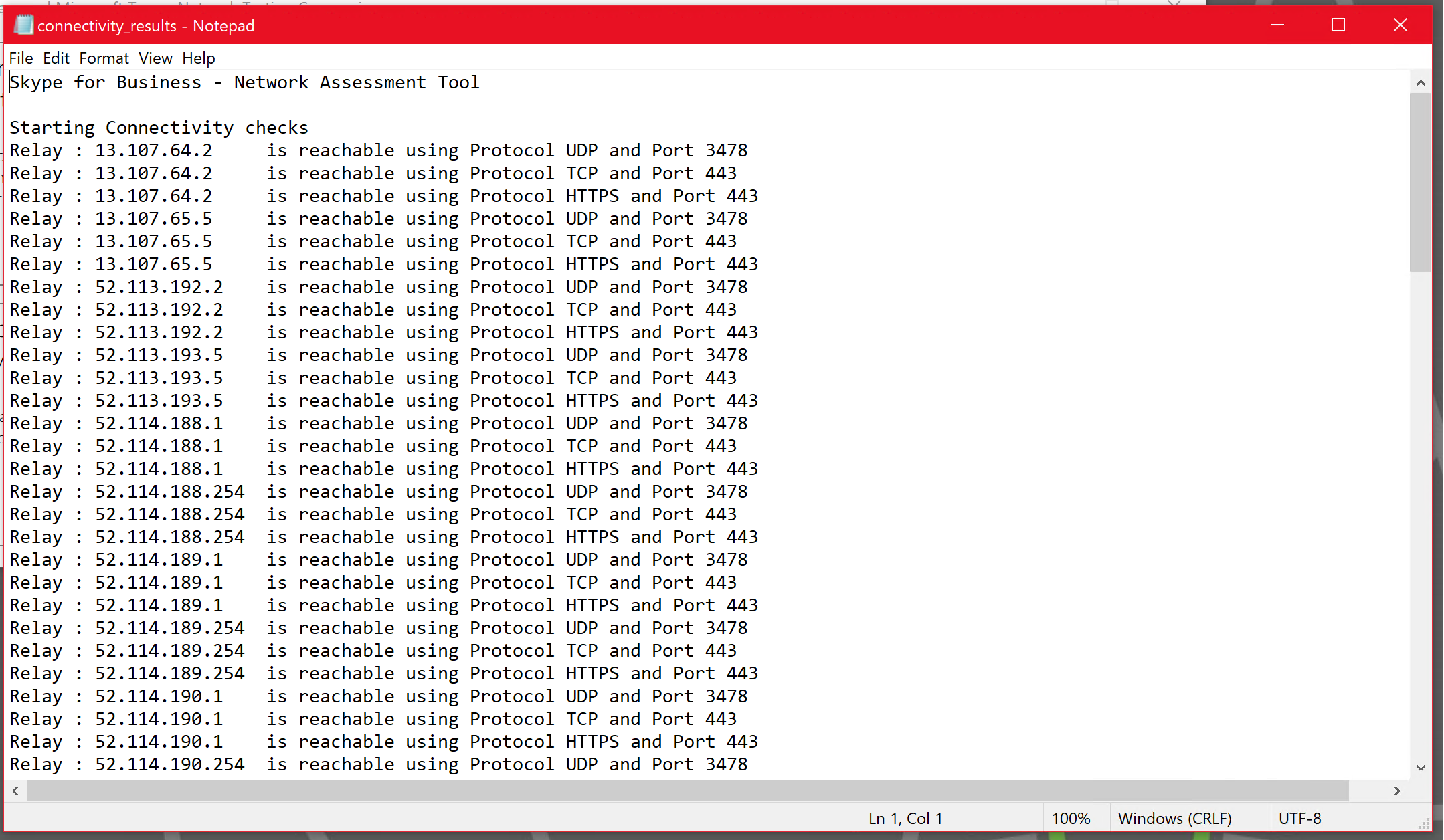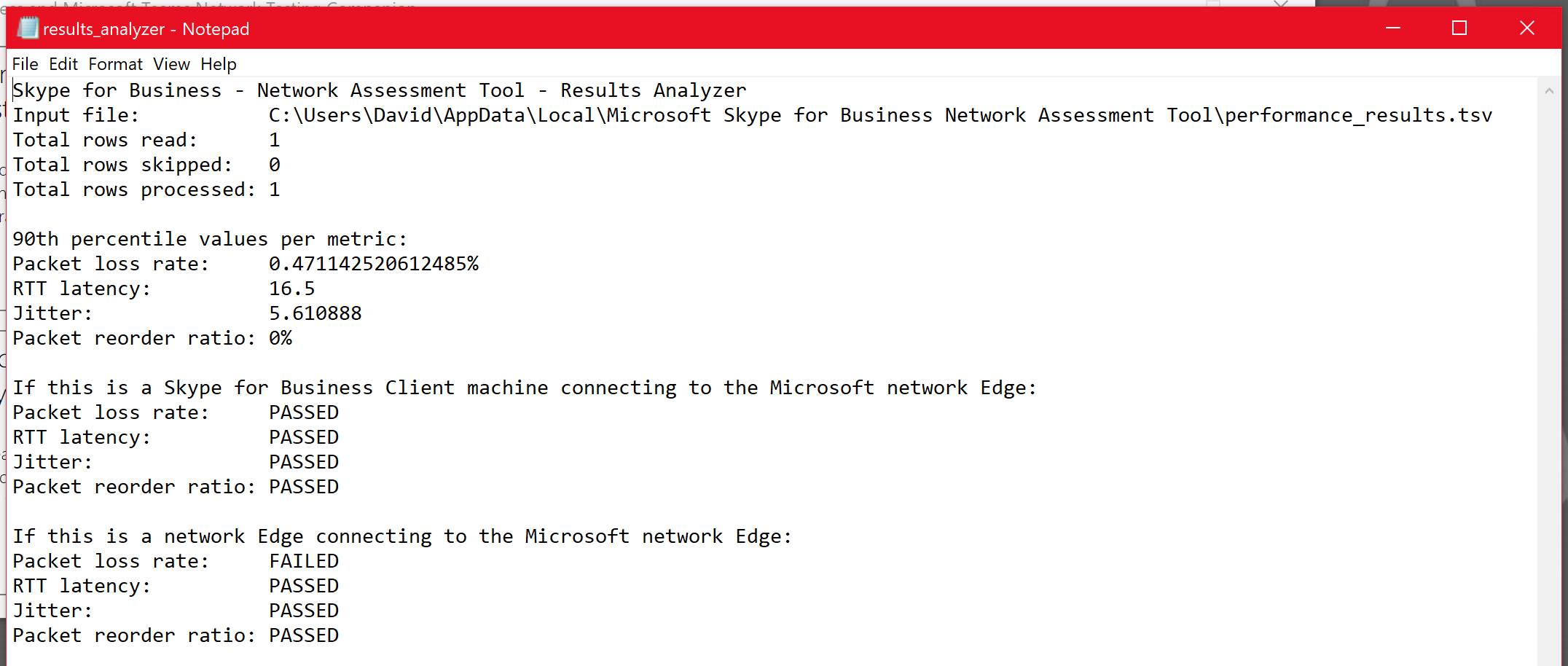MS Teams General Admin - Network Testing Companion
- Run PowerShell as Administrator.
- Run the following commands in powershell:
- Set-ExecutionPolicy RemoteSigned
- Install-Module -Name NetworkTestingCompanion
- Invoke-ToolCreateShortcuts
- Look for the Icon on the desktop and run it:

- Install run the install for the network testing component
- Set your parameters (1 for a quick test 20+ for more data):
- Run the Testing tool:
- View the Results:
- Click on The Report Icons to get a detailed report if there are errors:
- Send the Results to Support at Calltower as needed.