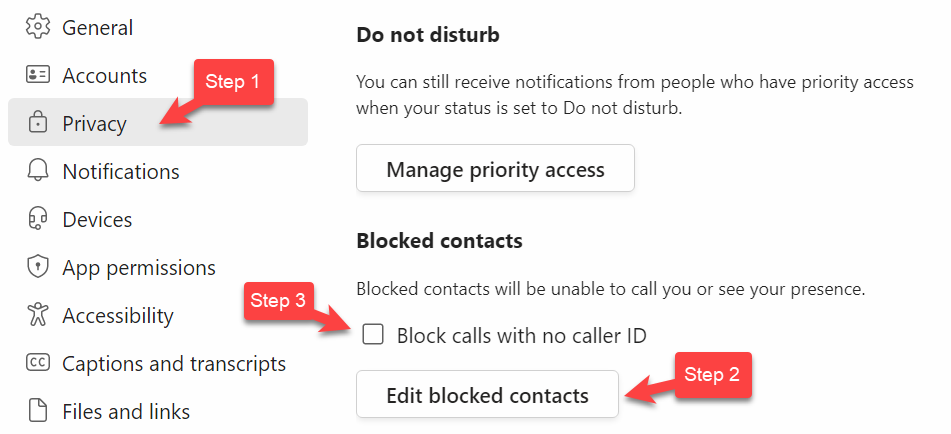MS Teams- Block a Number
Summary
A user is able to block directly phone calls to their DID.
Step-by-Step Instructions
To block a phone number: First, you can access the individuals caller information from the call history. Then Step 1: select the [...] and Step 2: select block.
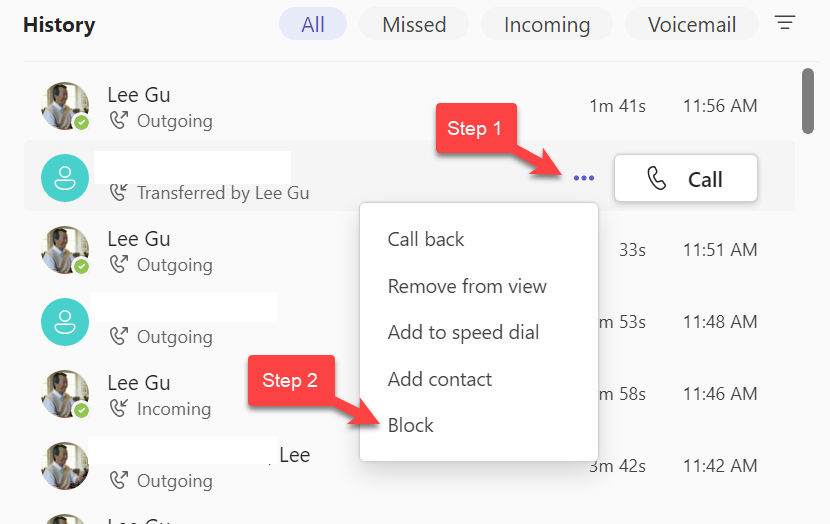
To view and manage the numbers you've blocked, select Settings and more [...] next to your profile picture at the top of Teams
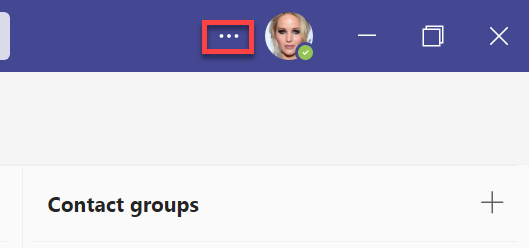
Then choose Settings
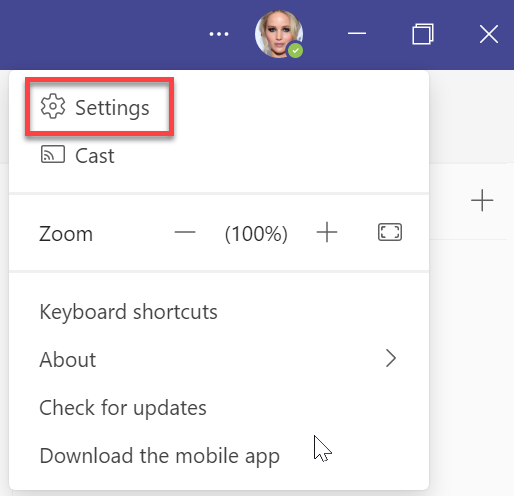
Next, Step 1: Select Privacy from the left hand menu. Then Step 2: select Edit blocked contacts under Blocked contacts to see any numbers you've blocked and remove them from the list.
Lastly, Step 3: To block anonymous calls, select Block calls with no caller ID.