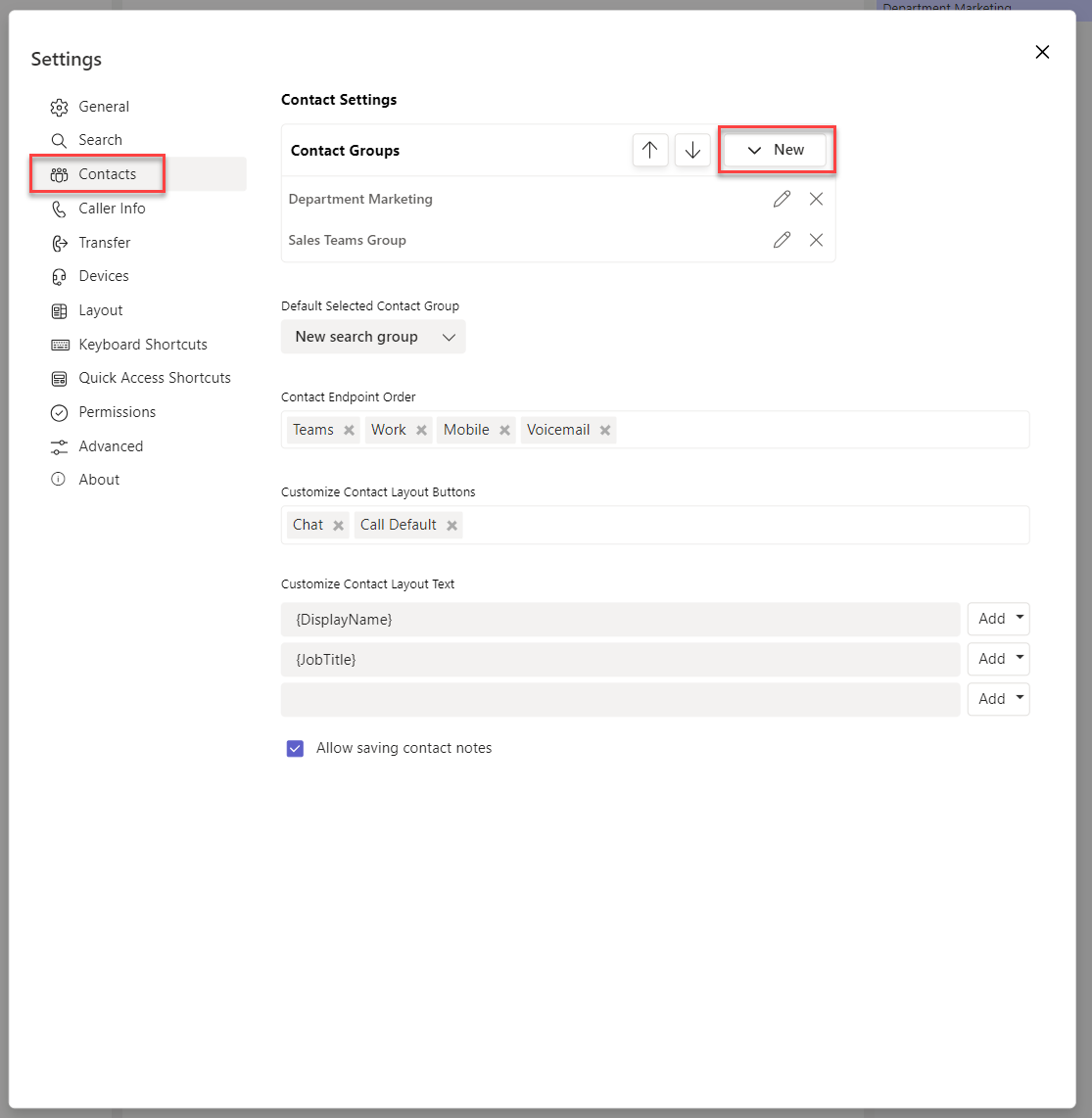MS Attendant Console - Add Contact Groups
Use the steps below to add contact groups
Within the Landis Attendant Console, click on the three dots in the upper left-hand corner of the screen (next to your picture), then click on "Settings"
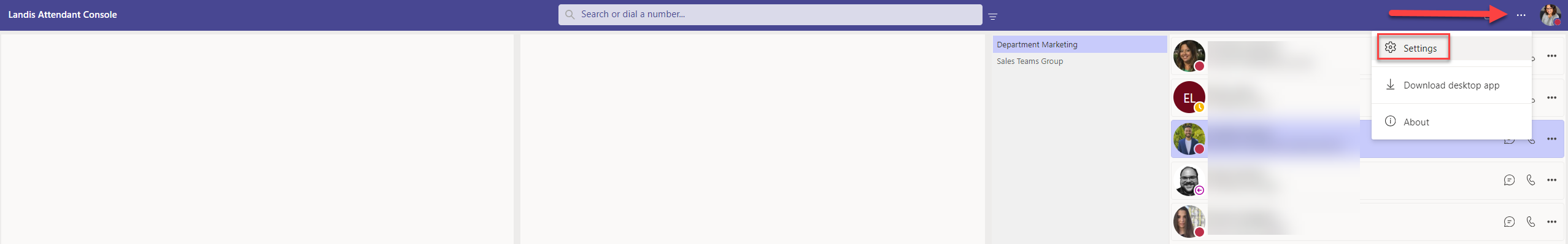
Click on "Contact" and then click on "New"