MS Teams Admin - Configure 911 Emergency Routing Policies - Notifications
Configure 911 Emergency Routing Policies - Notifications
Important note: Notifications apply to both Direct Routing and Operator Connect
-
Configure the Global Calling Policy
-
Configure the Notification mode to desired function:
-
Apply Changes
Configure 911 Emergency Routing Policies – Routing
Important note: Routing polcies apply only to Direct Routing.
-
Configure the Global Routing Policy
-
Enter your “933” translations and ”911” translations and set the PSTN usage to “Calltower PSTN”.
-
1933 Dial string with 933;1933 Dial Mask
-
1911 Dial string with 911;1911 Dial Mask
-
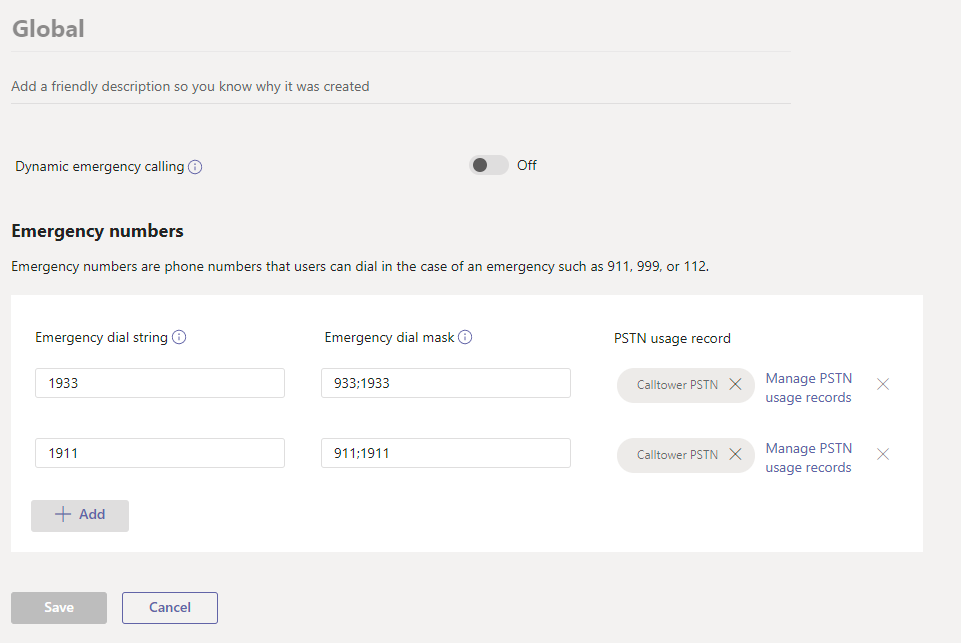
-
Click on Save
Note: “E911” and location configuration is covered in a separate document.
