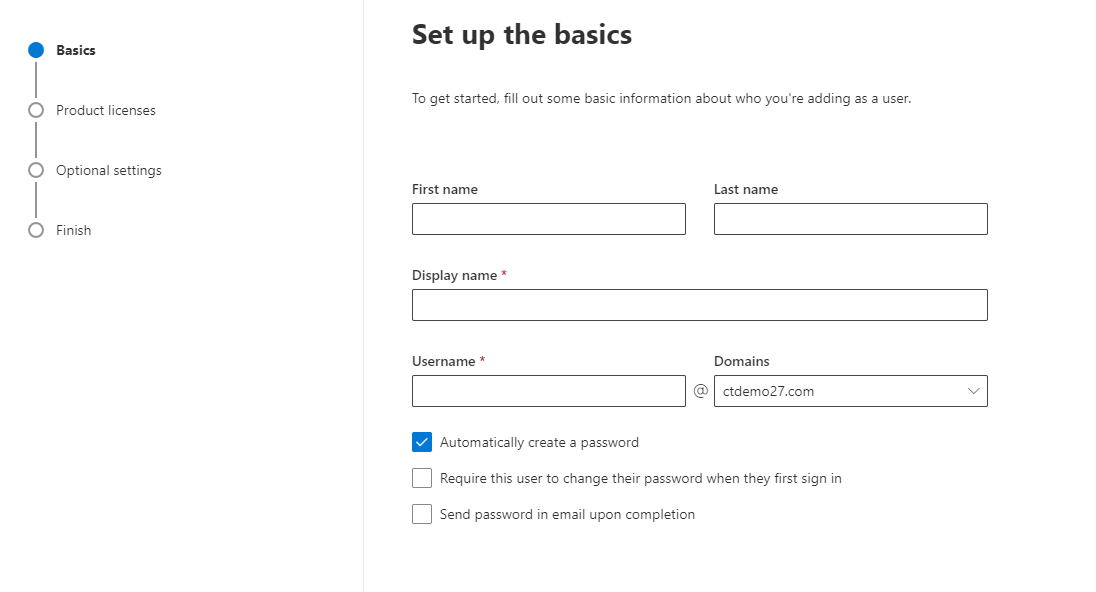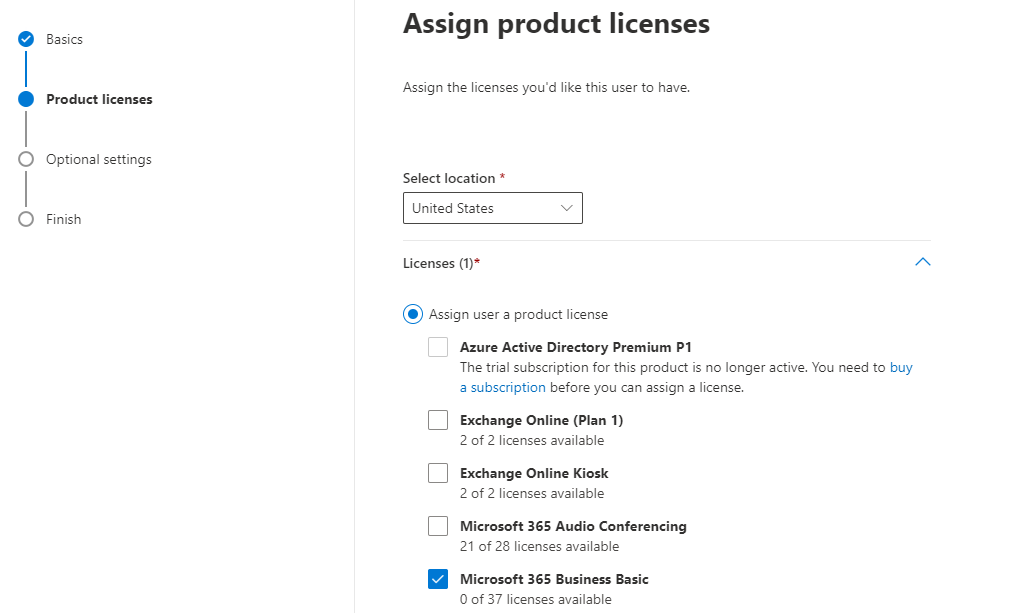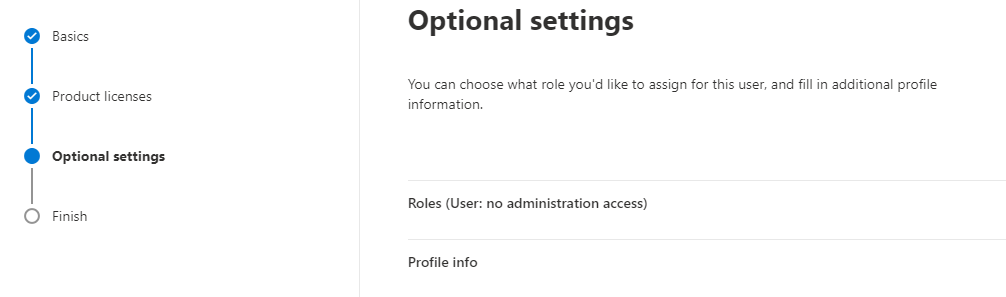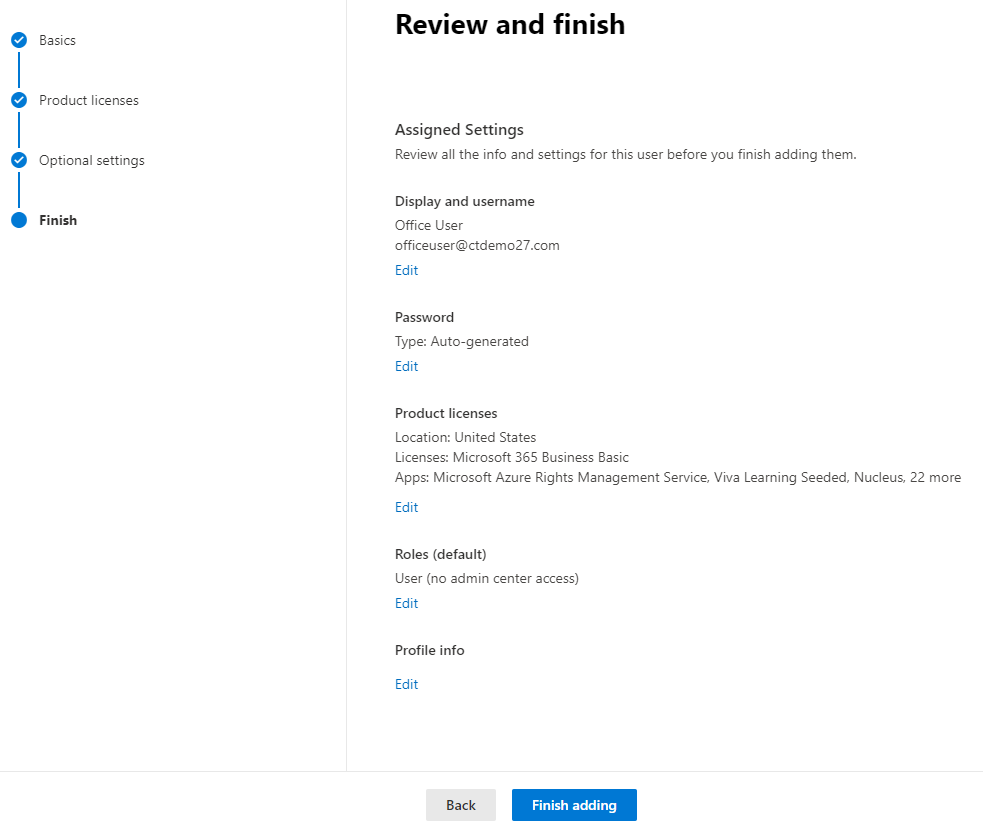MS O365 Admin - Create User Account
Creating a User in Office 365
Microsoft's Documentation:
Add users and assign licenses in Microsoft 365 - Microsoft 365 admin | Microsoft Learn
Steps to complete
1. Sign in using an account with Global Administrator rights at this link http://admin.microsoft.com
2. Click on Users and Active Users
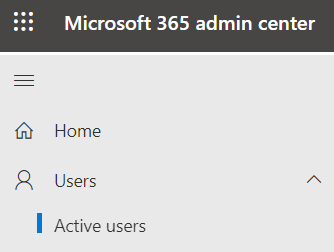
3. Click on the Add a user.
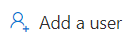
4. Fill out the information as see in the screen shots below and at the last screen click Finish adding