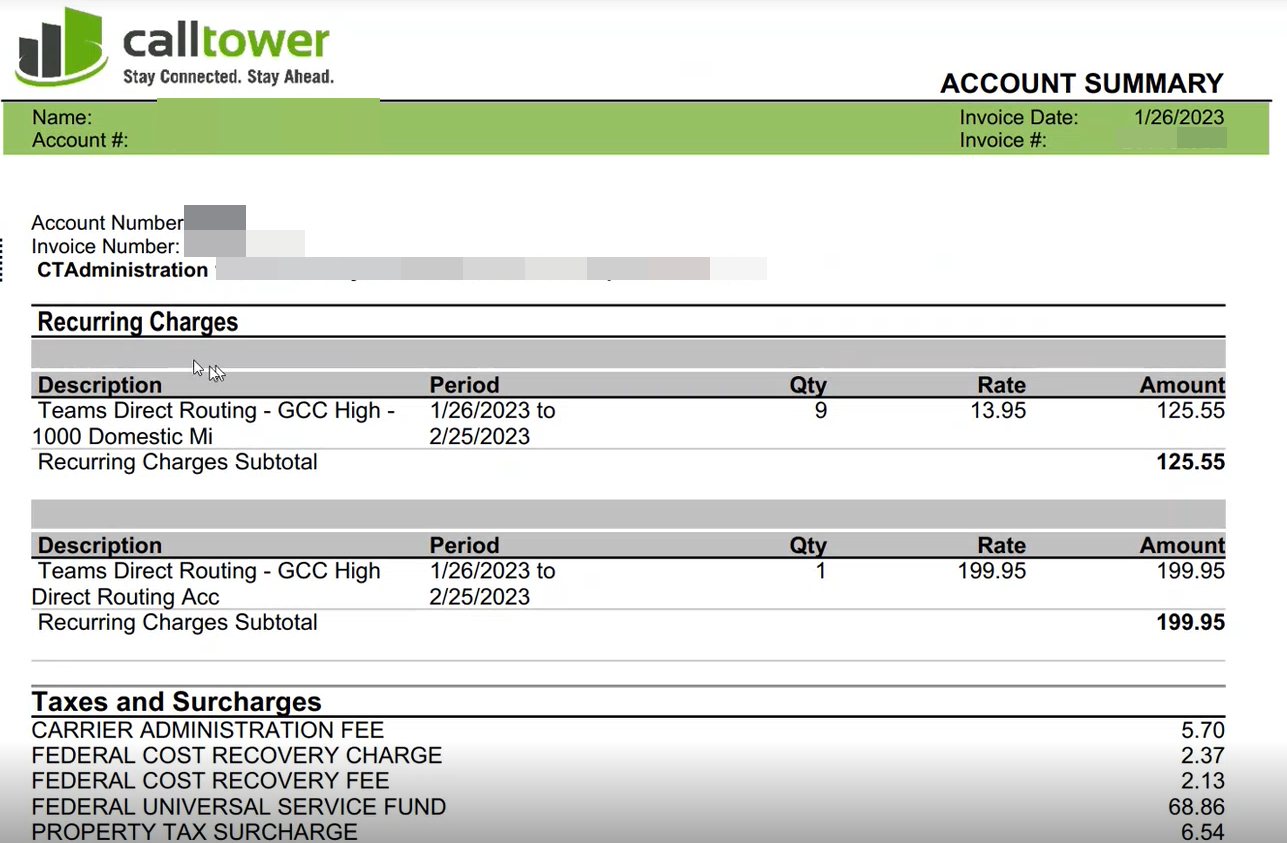Billing - Read Your CallTower Invoice
How to Read Your CallTower Invoice
The first page of your CallTower invoice has the Remit to information as well as a summary of charges for the invoice month. This will give you a high level overview
Lines to be aware of:
- Past Due Amount: this will show if any amounts are carried over from the previous statement (payment wasn't received by the due date, or didn't pay the previous month). If paying every month, especially if autopay is activated, there shouldn't be an amount here. BUT if you noticed that your bill is different, this is one of the places you should look.
- Current Charges: This will show you the current statement charges
- Statement Date: the current statement dates
- Due Date: the date the payment is due
- Total Amount Due: amounts added from the "Past Due Amount" and "Current Charges"
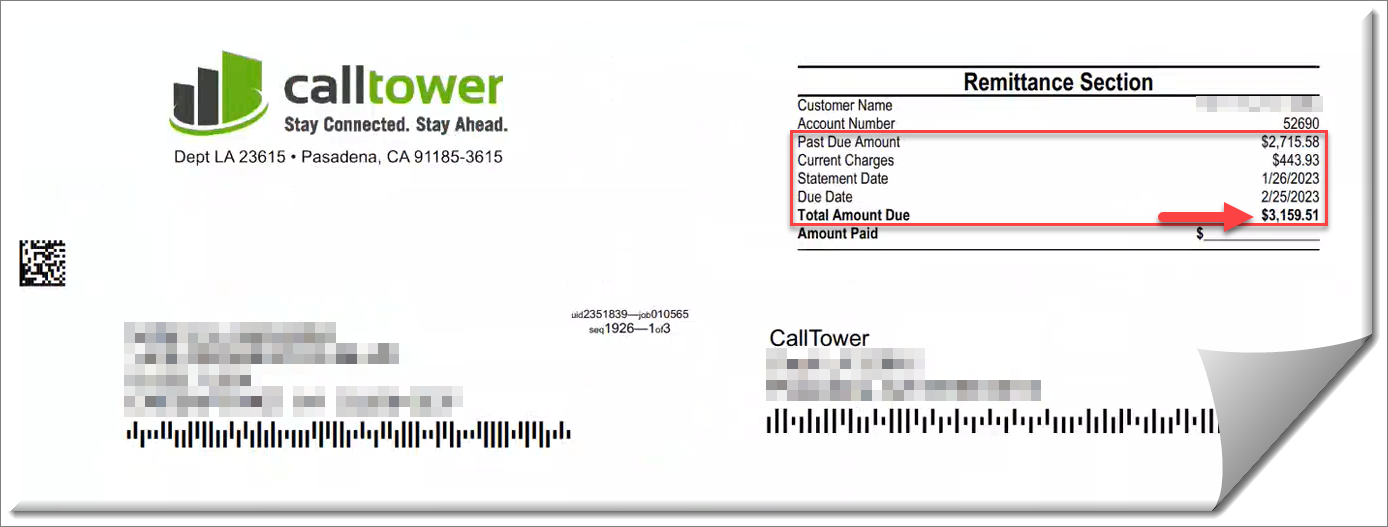
The next section of the invoice is the Summary of Charges, and it provides the amount of the payments paid along with the previous balance. The summary also includes a breakdown of the new charges due including any credits (if applicable). The total of the new charges is the new charges, less any credits on this invoice. The total amount due includes all new charges along with any forward balance amounts.
Lines to be aware of:
- New Charges: New breakdown for the current month, is below.
- Usage Charges: Unbilled calls and minutes not previously charged. This could be from anytime in the past 6 months if it was not captured in a previous cycle but rating happened later. NOTE: If there were not charges in the past for calls and minutes, it could have part of the calling plan or product.
- Recurring Charges: Monthly charges
- NonRecurring Charges: Anything during the cycle that was not previously known. These are often one time charges, but could be part of recurring charges if anything was added or removed as services (or adjusted a quanitity up or down). These are prorated back to the day the line or product went into services.
- Taxes and Surcharges: Taxes could be based on state and federal taxes that are funneled into the location. You can find the breakdown on the Account Summary page.
- Total Invoice Amount: This will be highlighted in green and will show you what you owe right now. This amount comes from past due balance (if any) and total new charges.
- PO Number: If you requested a PO number that will show here. Otherwise, it will be left blank.
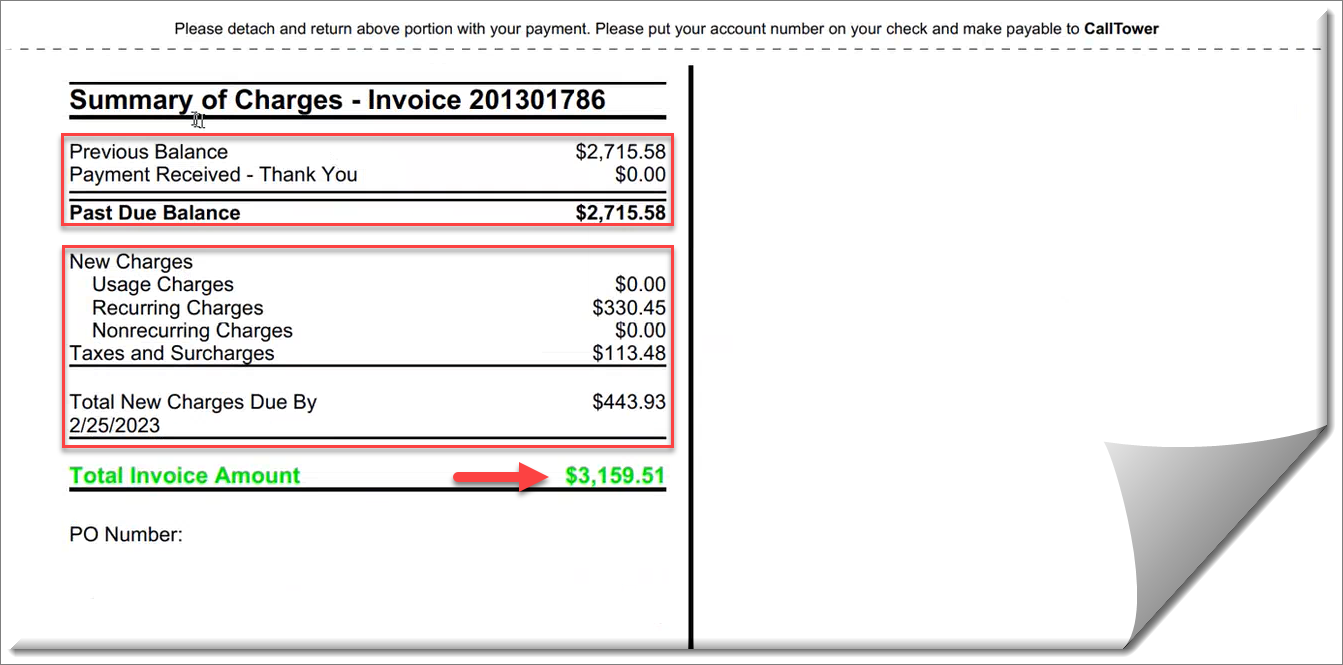
The final information on page one of the invoice is the CallTower contact information. This gives you ways to contact billing and customer service along with the web address for the online billing portal BillCenter.
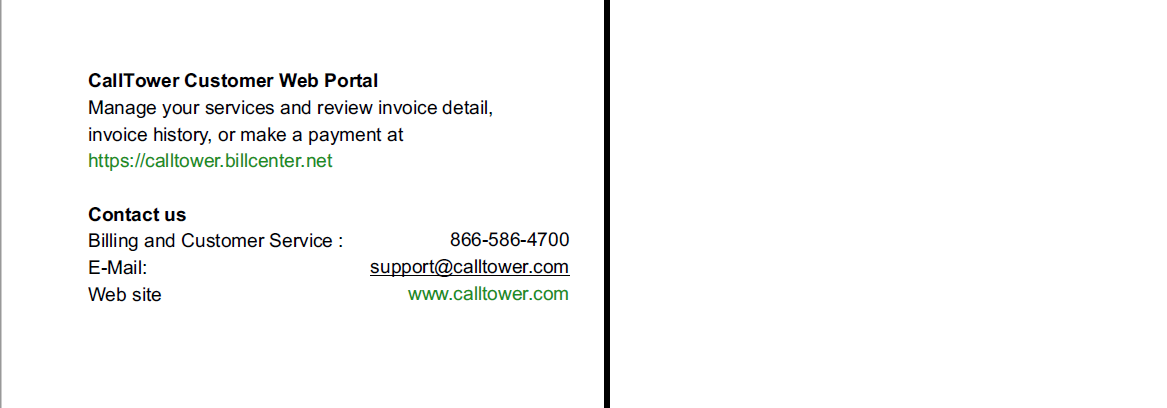
The invoice includes the payments received against the account and any late fees or credits associated with the overall corporate account. The other item on the page is the Master Account Summary. The Master Account Summary includes a list of all of the Child/Location accounts with a summary of charges for the bill cycle.
Lines to be aware of:
- CT Administration: This is a generic general location that every customer has and it's where non-location services are applied. They are not tied to a specific user but for general company wide serves that are shared or not attributable.
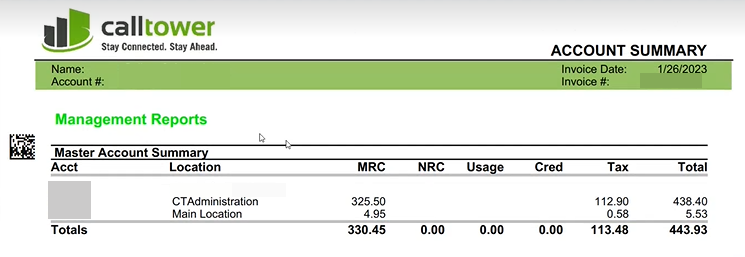
The following pages of the invoice include the details for each of the Child/Location accounts. This will include the account number, the specific invoice number for the location, and total amount of the invoice. The detail will include all recurring, nonrecurring, and usage charges as well as taxes for the billing period.