Clarity Connect User - Transfer Calls
Using Agent Console:
To Use the Agent Console, the user needs to log in to Clarity Connect or install the Agent Console.
- Navigate to Clarity Connect Portal. The user will log in with his Skype for Business credentials.
- Click Agent Console.
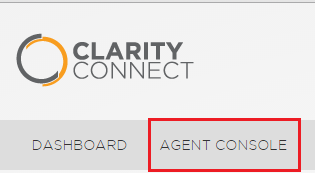
- Enter the Skype for Business user name and credentials in the Windows Security pop-up
- Once logged in to Agent Console, the calls can be managed directly.
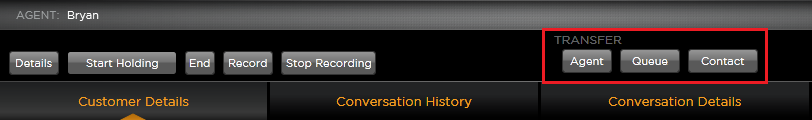
Clarity offers the ability to route all calls, through the Clarity interface.
Proxy Direct:
Check for Proxy Direct Calls.
- Log in to the customers Clarity Connect Portal as an admin
- Select Agent Profiles located in the Agent Management menu.
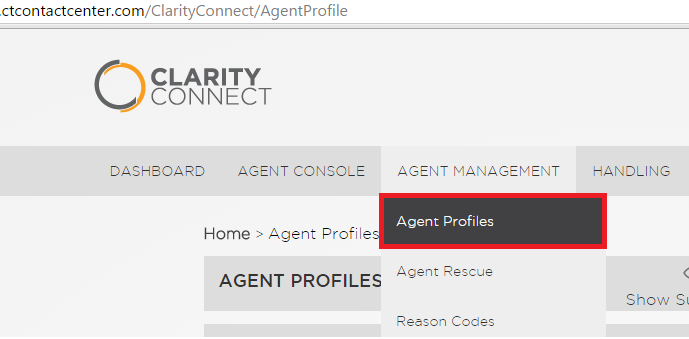
- Search for the agent and select edit.
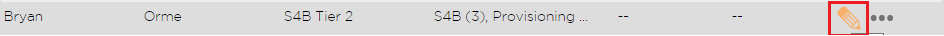
- On the Agent Profile Page,verify "Proxy Direct Calls?" is not selected.
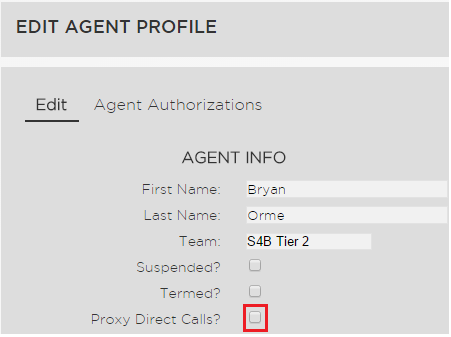
As long as Proxy direct is not active, Direct calls can be tested via Skype for Business. If Transfer works in Skype for Business direct calls, the user is not managing calls through the Agent Console. Any Clarity Connect call needs to be managed using the Agent Console.
