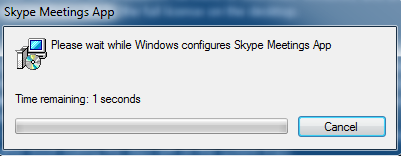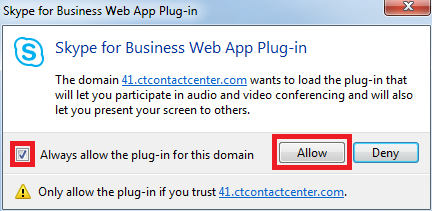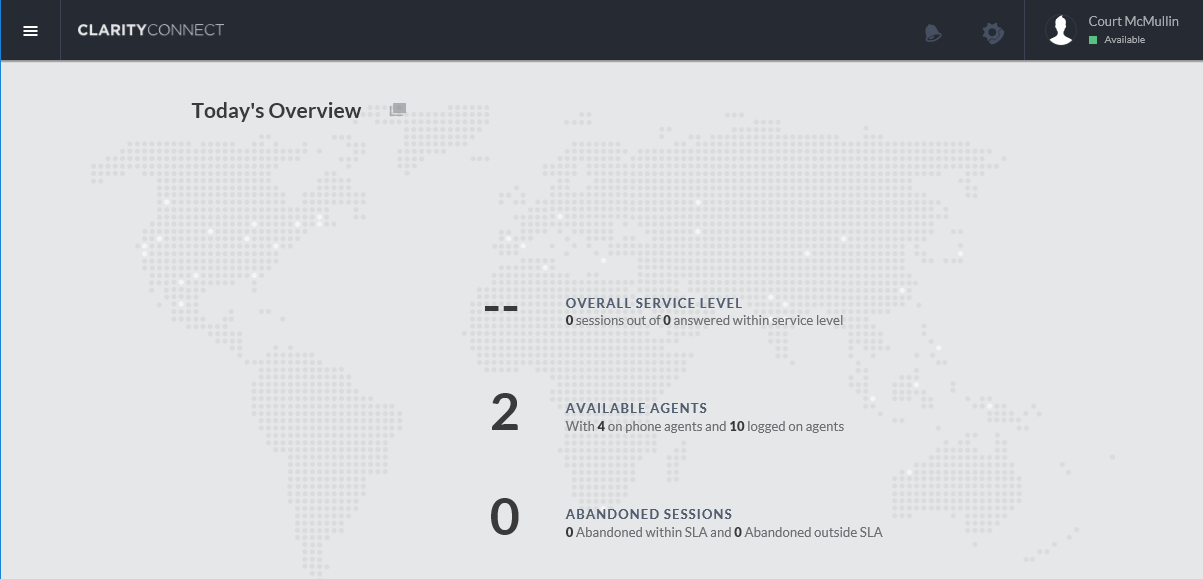Clarity Connect Admin - Skype Plugin For Clarity Dashboard / "Chat Only" Message
Skype Plugin for Clarity Dashboard "Chat Only" Message.
When some users sign into the Clarity Connect dashboard for the first time, they might be presented with an informational message at the top of the screen that says "CHAT ONLY".
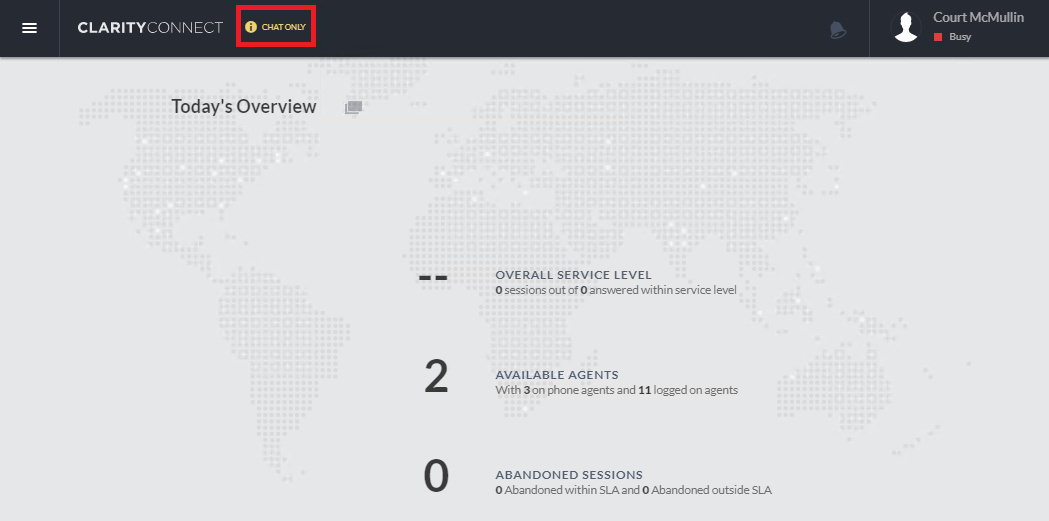
This message is caused by not having the SkypeWebMeeting add-in installed on the machine. The dashboard uses this add in to mimic general Skype for Business functionality. The add in is required for voice functionality on the dashboard. To resolve this issue, please follow the steps below.
Pre-requisites:
Resolution:
- Download the Skype Web Meeting add-in by clicking here
-
A secondary download can be found here in the case that the link above isn't working
-
-
Once the download has completed, go to the download location and double click the file. The file's name will be SkypeMeetingsApp.msi
-
The SkypeMeetingsApp will then begin to install and will complete without any input required from the user
-
-
Once the install window is finished, re-launch your web browser, navigate to your Clarity Connect portal, and launch the dashboard
-
Once you've signed into the dashboard, a pop-up window will appear prompting you to allow the plug-in. Select "Allow" and check the box to "Always allow the plug-in for this domain".
-
- You will now notice that the informational message "CHAT ONLY" at the top of the dashboard is no longer there.