Cisco 79XX - Function Settings
Goal
The purpose of this article is to provide instructions on how to use the Settings Function Button of a Cisco 79XX phone.
Resolution/Steps
The Settings button allows you to customize your screen, ring tone, and volume settings. It also provides information about your phone's model. There are also some advanced and/or technical settings listed for your phone that clients should not modify without the direction of authorized support personnel.
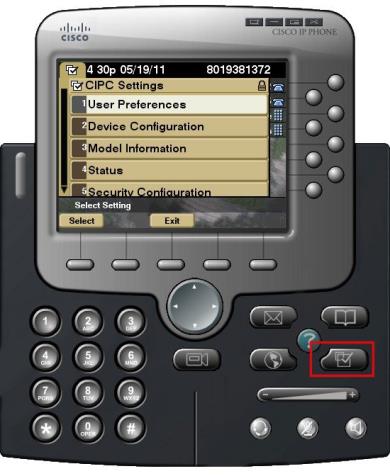
User Preference Steps:
The User Preferences option can be used to update the following:
- Screen contrast
- Ring tone
- Ring volume
- Call volume on a per-call basis
- Call volume for all calls
- Muting a call
Rings: Allows you to change your default ringtone or the ringtone on a per-line basis. From the Rings menu, select default or a configured line on your phone. Select the option by either highlighting it and pressing the Select soft key, or press the corresponding number on the keypad.

You will be provided with a list of different ring options. Highlight a ringer with the up or down arrows on the scroll button, or you can press the corresponding number on the keypad. Press the Play soft key to listen to the ringer. When you’ve decided on a ringer, press the Select soft key.
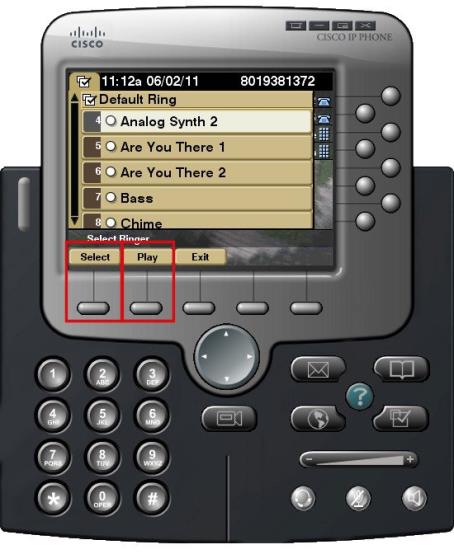
Common Issues/Related Articles
Factory Reset:
- 7940 and 7960: Cisco - Phone: 7940 and 7960 Factory Reset Procedure
- 7920: Cisco - Phone: 7920 Factory Reset Procedure
- 7942 and 7962: Cisco - Phone: 7942 and 7962 Factory Reset Procedure
- 7945, 7965, and 7975: Cisco - Phone: 7945, 7965, 7975 Factory Reset Procedure
- 7921: Cisco - Phone: 7921 Factory Reset Procedure
- 7925: Cisco - Phone: 7925 Factory Reset Procedure
79XX Features:
- Cisco - Phone: Overview - 79XX Series
- Cisco - Phone: iDivert - 79XX Series
- Cisco - Phone: Pickup - 79XX Series
- Cisco - Phone: Extension Mobility - 79XX Series
- Cisco - Phone: Joining Calls - 79XX Series
- Cisco - Phone: Receiving Calls - 79XX Series
- Cisco - Phone: Call Park - 79XX Series
- Cisco - Phone: Speed Dials - 79XX Series
- Cisco - Phone: Transferring a Call - 79XX Series
- Cisco - Phone: Do Not Disturb (DND) - 79XX Series
- Cisco - Phone: Answering Additional Calls - 79XX Series
- Cisco - Phone: Cisco Function Directories - 79XX Series
- Cisco - Phone: Switching Between Calls - 79XX Series
- Cisco - Phone: Cisco Function Buttons - 79XX Series
- Cisco - Phone: Returning to Initial Call - 79XX Series
- Cisco - Phone: Placing a Call on Hold - 79XX Series
- Cisco - Phone: Call Forwarding an Incoming Call - 79XX Series
- Cisco - Phone: Meet Me Conference Call - 79XX Series
- Cisco - Phone: Cisco Call Forwarding All - 79XX Series
- Cisco - Phone: Placing a Call - Internal, External, 911 or 411 - 79XX Series
