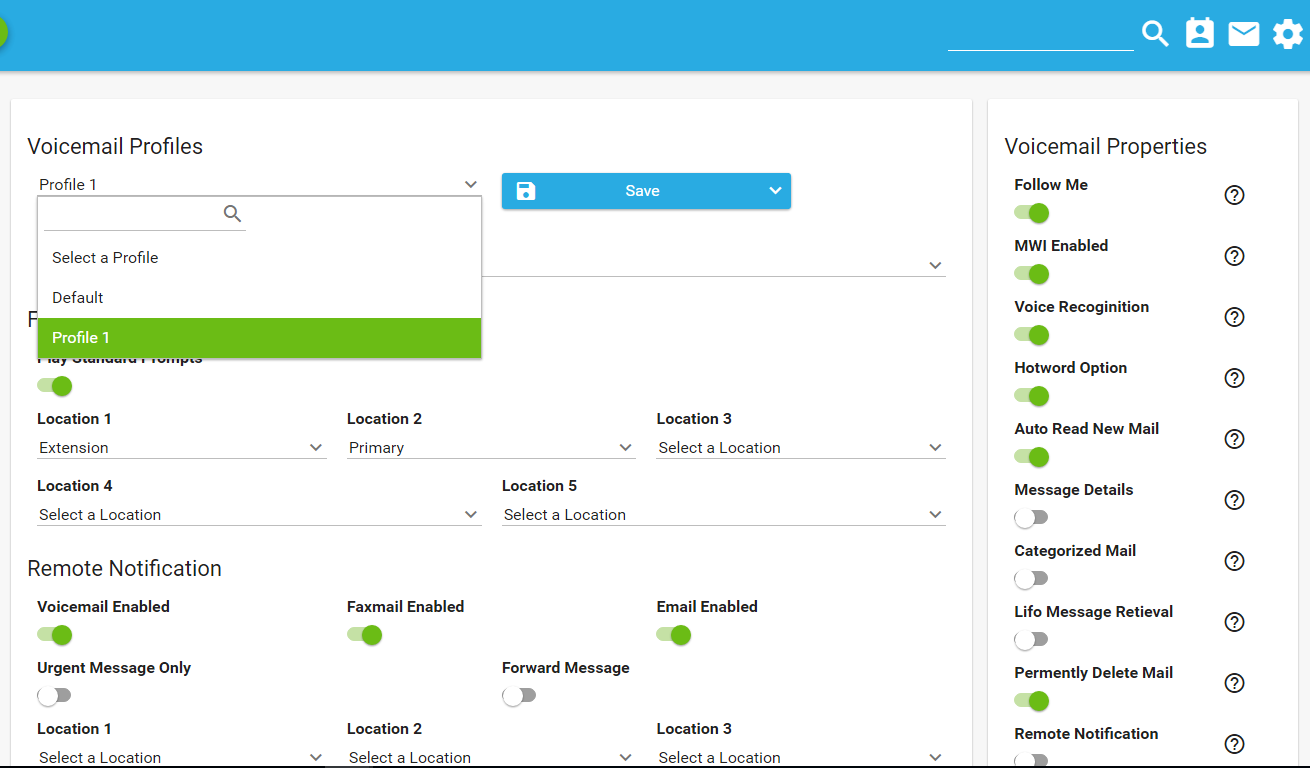Cisco Connect User - New Voicemail Profile
Instructions.
1. Log into User Portal and Select Voicemail Profiles from the menu.
Note: If you don't see the menu click the arrow button to the right of "connect:user" to expand the menu.
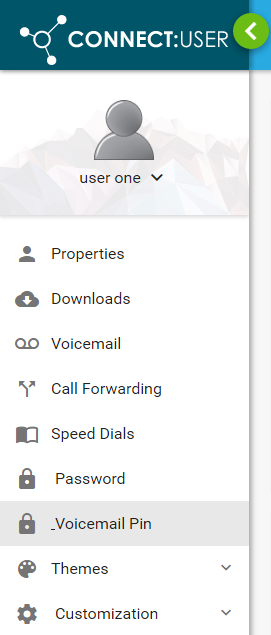
2. Select "Add Profile" from the dropdown menu.
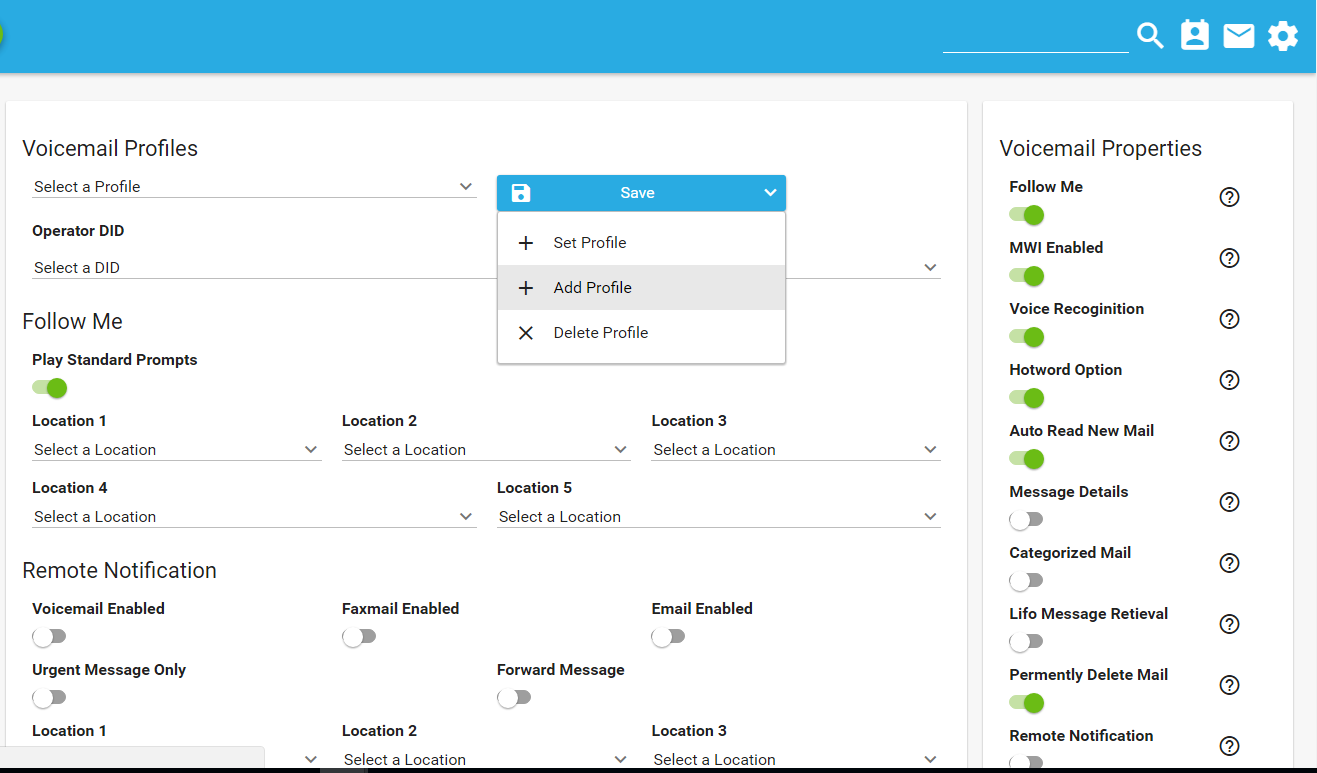
3. In the new "Add Profile" window enter the new profile name and click the checkmark.
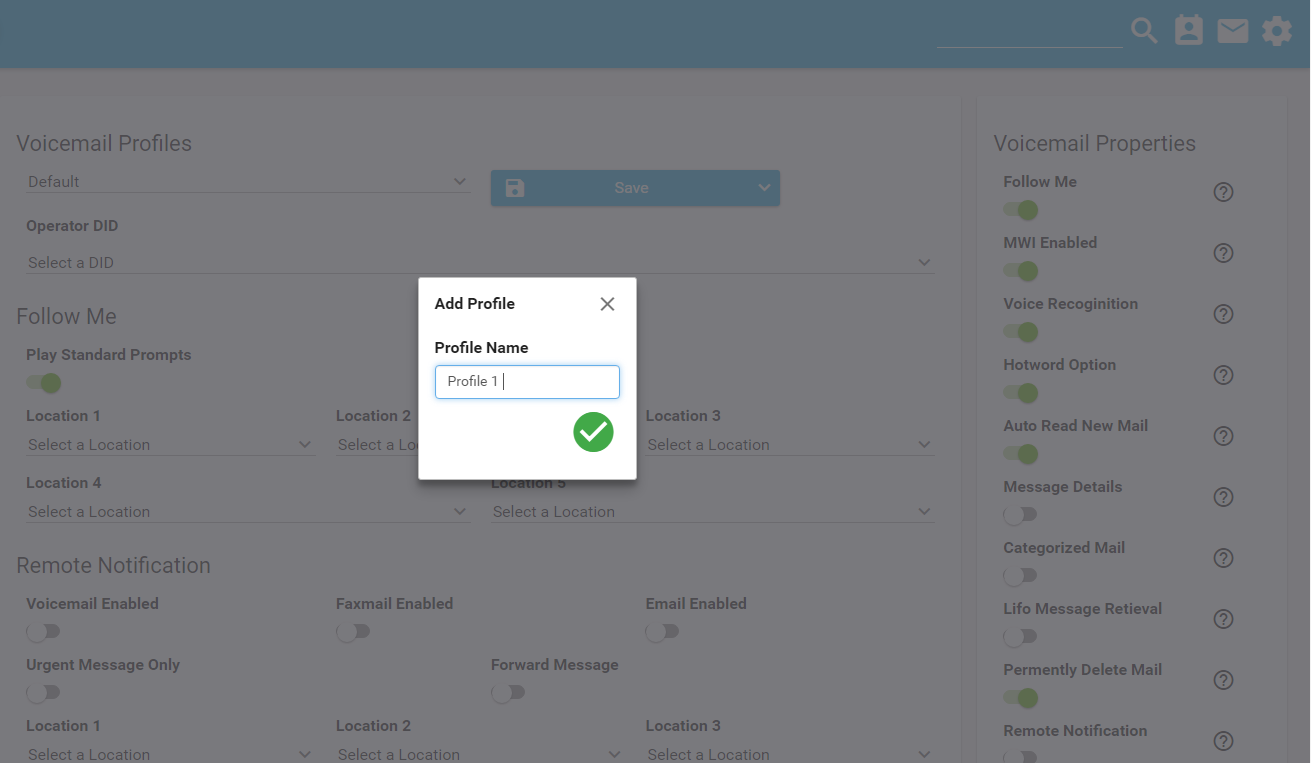
4. You can now select your newly created voicemail profile from the dropdown menu. Make any necessary adjustments and click "Save" to have them take effect.