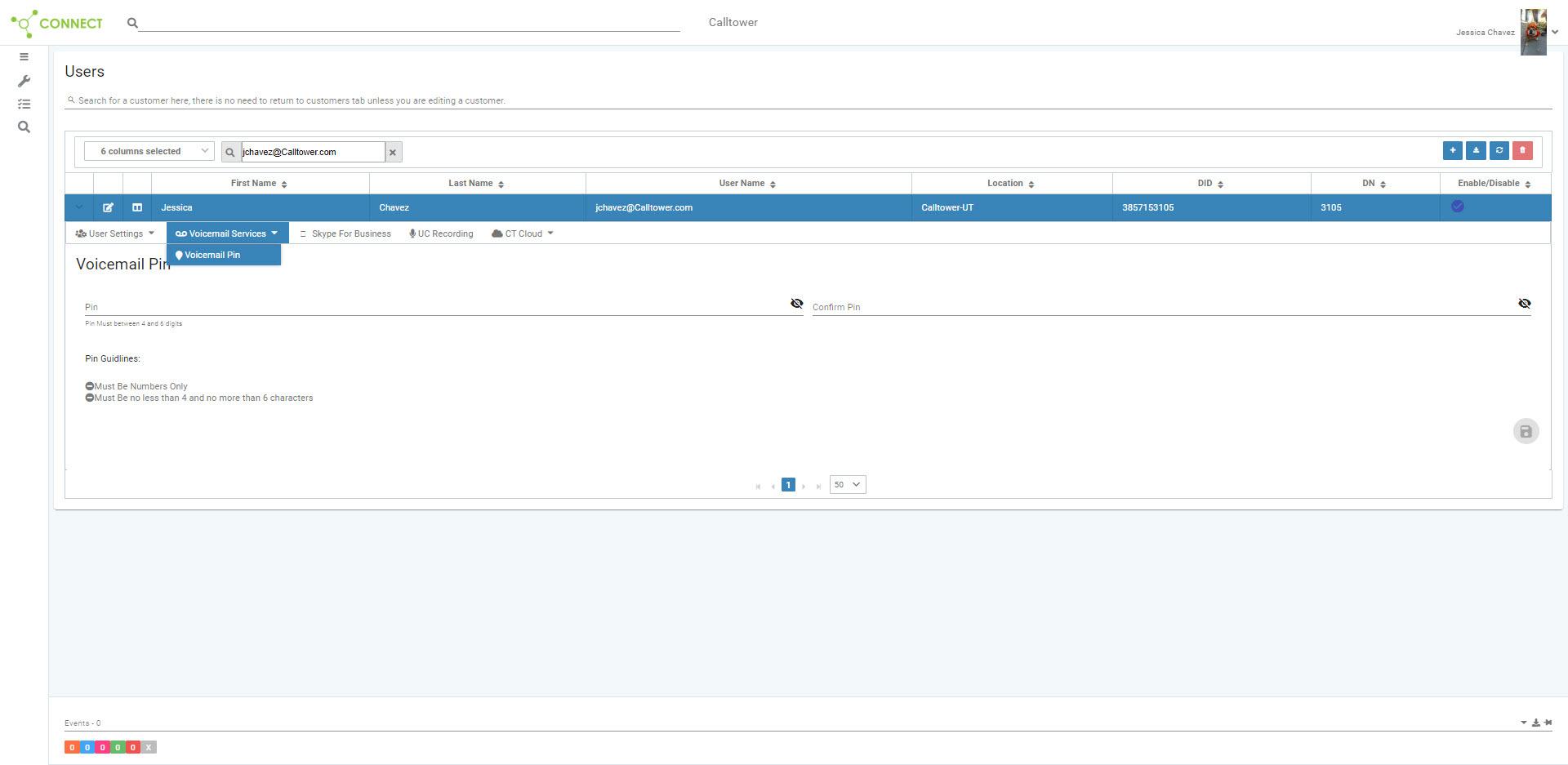Cisco Connect User - Change Voicemail Pin
You can change the VM Pin for Cisco customers in CallTower:Connect.
To Change Voicemail PIN:
1. Select the user, select Voicemail Services, then Voicemail Pin
2. Type in the new PIN, using only numbers. The voicemail PIN must be numeric and be between 4 and 6 numbers long.
3. Type the same PIN into the Confirm PIN box. The text box is outlined in red until the PINs match. Then it will turn blue.
4. Click on the Save button.