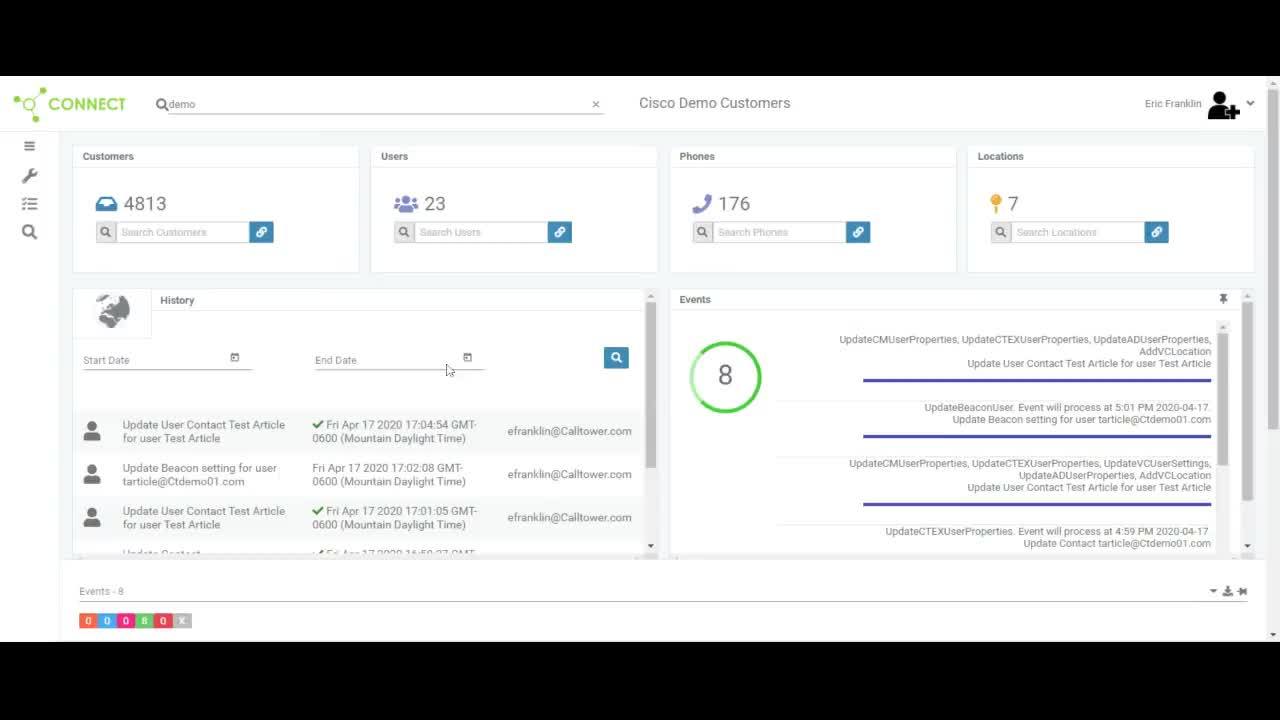Cisco Connect User - FindMe-FollowMe
Find-me/follow-me gives a caller the option of pressing "1" when reaching your voicemail at which time the CallTower Connect system will attempt to locate you at an alternate location. Users can specify what locations the system should attempt to forward the call to and in what order (i.e., first call my Cell, then call my Home locations).
Find-Me/Follow-Me Set-up
- Go to the Menu
>> Users
- Lookup & click on the intended user to bring up User Details
- Navigate to User Settings >> Properties >> Phone
- Enter Applicable information within the fields
- Navigate to Voicemail Services >> Profiles >> Follow Me
- Select which order by location to follow.
- *****Note: Follow Me will be prompted by pressing 1 from the user's voicemail greeting.