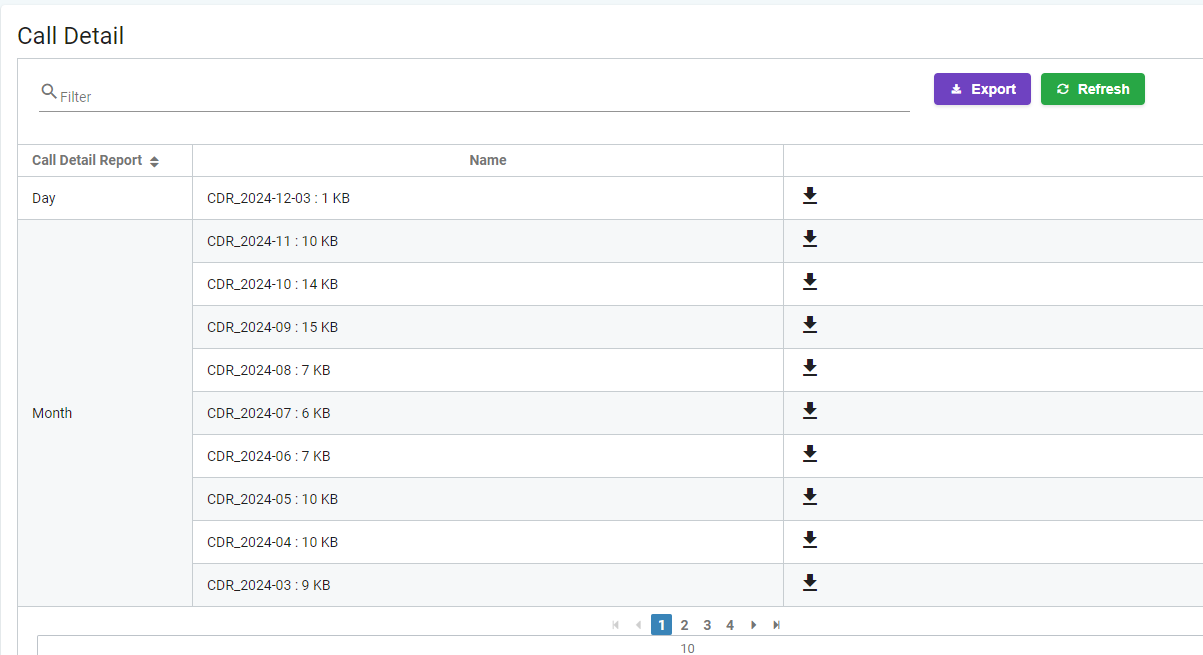Connect Admin - Obtain A Call Detail Report
Resolution
Connect: How to obtain a Call Detail Report (CDR)
When a client is in a need of a call detail report (CDR). The following steps below will aid in getting that report.
After logging into Connect, select the hamburger (three line menu) in the upper left hand side of the screen. Then select "Reporting" and then "Call Detail"
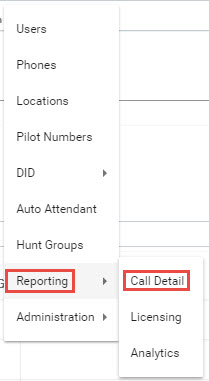
After selecting the "Call Detail" option a new window will open. From this window either the detail report can be pulled by day or in a full month of data. NOTE: The full month report will not be available until the next following month, typically by the second business day.