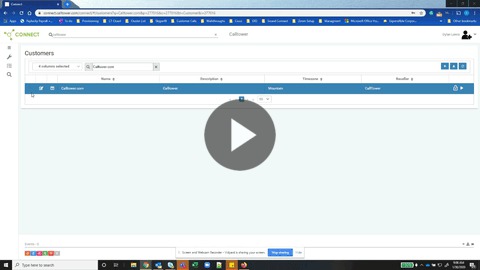Connect Admin - Manage User Services
GOAL:
The following steps will walk users through the process of viewing, adding and removing the selected services or users.
RESOLUTION/STEPS: 
Viewing Selected Services
1. Start by browsing to the  icon on the upper left hand corner.
icon on the upper left hand corner.
2. Select Users from the menu
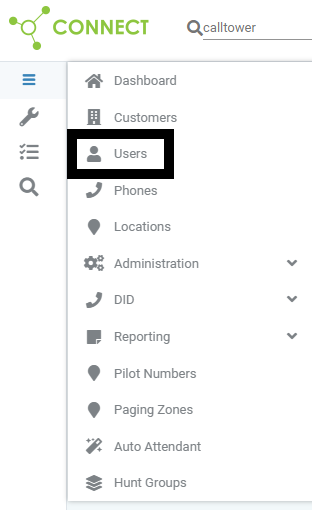
3. Once in the User menu, search and select the user that is to have their services modified
2. Click on "User Settings" on the left hand side, then "Manage Services"
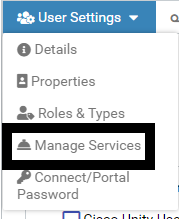
3. The Manage Services screen will be presented.
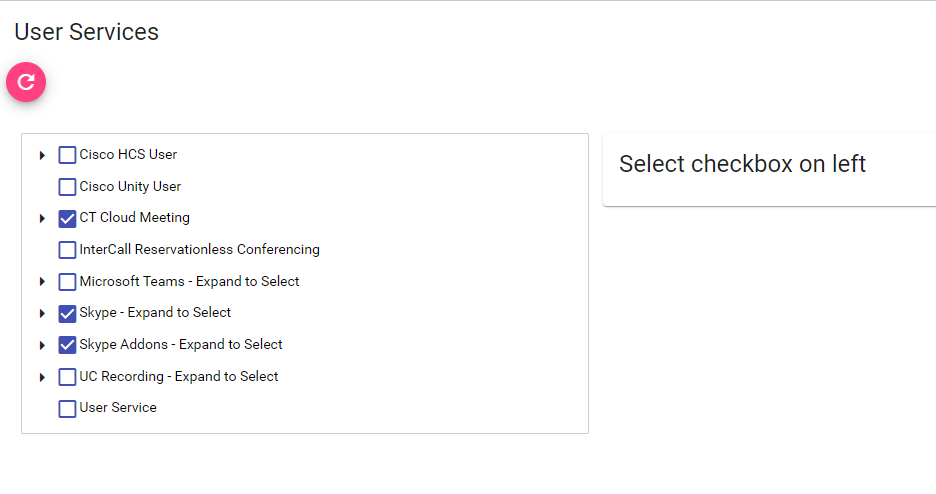
4. Select on plan you would like to enable or uncheck the items to remove. Then click the  "save" button on the lower right hand side.
"save" button on the lower right hand side.