Connect - UI Updates
CallTower will modernize the Connect Admin Portal, and several User Interface (UI) updates will be implemented on December 4, 2024. These changes will not alter Connect's functionality but will enhance its visual appearance.
Please see below for some examples of those changes.
Dashboard
The dashboard will look different on your first login to Connect.
Current Dashboard

Updated Dashboard

Toolbars
Many toolbars and their accompanying buttons have been updated. The Users screen below is an example.
Current Users screen

Updated Users screen

User Settings
When you expand a particular user, the screens under user settings have been updated. We will look at a couple of them.
First, select ‘User Properties’ and then select ‘Properties’.
Current ‘User Properties’ and ‘Properties’ screens:


Updated ‘User Properties’ and ‘Properties’ screens:


Details
"In the "Details" section, you can see the difference in buttons.
Current ‘Details’ screen:

Updated ‘Details’ screen:
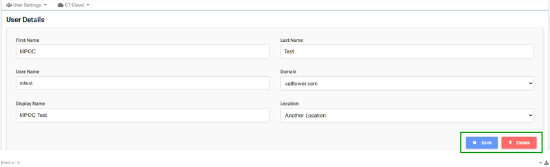
Here are some additional screens that have changed.
Note: Depending on the platform and services you have enabled with CallTower, you may or may not have access to all these screens.
CT Cloud SIP
Navigate to Menu/SIP Trunks/CT Cloud SIP (Meta). You will initially see the tool bar and its button have changed.
Current ‘CT Cloud SIP’ Trunk screen:

Current ‘CT Cloud SIP’ screen:

If you expand a trunk in this section and click on ‘SIP DIDs’ you will see this screen has been updated as well.
Current ‘SIP DID’ screen:

Updated ‘SIP DID’ screen:
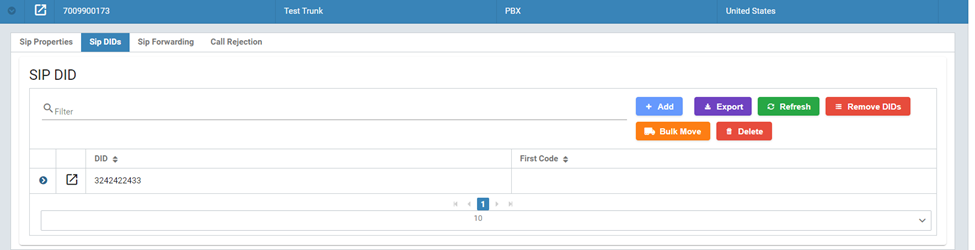
DIDs
Current DID List under menu/DID/DID List:

Updated ‘DID List’ screen:

