OnDemand - Connect Audio Using Outlook Toolbar
Issue
SC Legacy
Environment
Phone
To connect your audio via phone:
- Select the CALL MY PHONE tab.
- Enter your country, country code and telephone number.
- Click CONNECT.
Note: GlobalMeet will call you at the number displayed to add you to the conference.
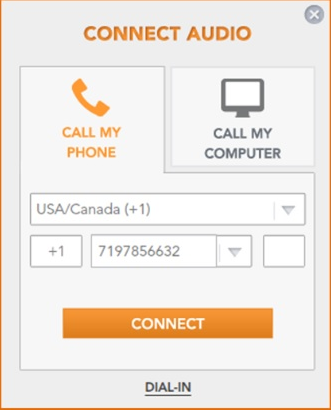
VoIP (Computer):
- Select the CALL MY COMPUTER tab.
- Select your microphone type.
- Click CONNECT.
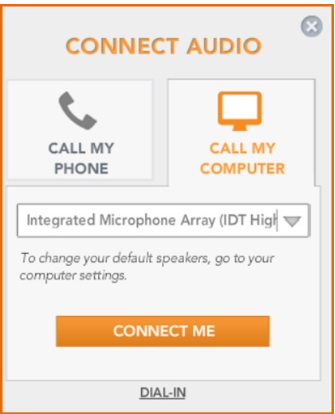

A good quality headset is required. A headset with a USB connection is preferred.
