OnDemand - Starting Your Conference From Outlook Toolbar
On Demand- Starting Your Conference From the Outlook Toolbar
To start a GlobalMeet Audio conference from the Outlook Toolbar:
- Click Start My Meeting.
- Select Phone Only.
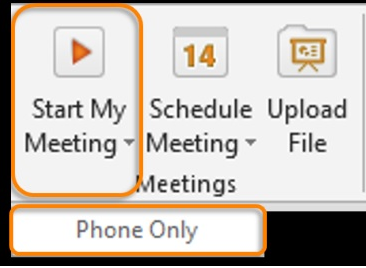
Desktop App (MAC, Lotus Notes, non-Outlook users)
To start a GlobalMeet audio conference:
- Click the
 from the system tray.
from the system tray. - Click Open>GlobalMeet>Start a Meeting.
***NOTE - Guests should join a conference from the Connect Me button within the invite, while hosts should join from the toolbar or GlobalMeet for Desktop app.
