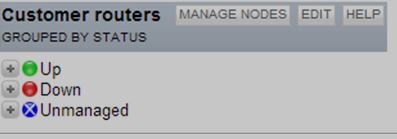Solarwinds - Manage Nodes
Log in to Solar Winds.
Select “Manage Nodes” next to “Customer Routers”
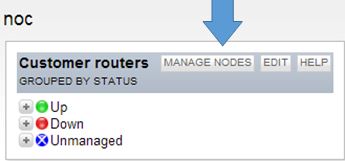
Find the node you will be making changes to using the search field.
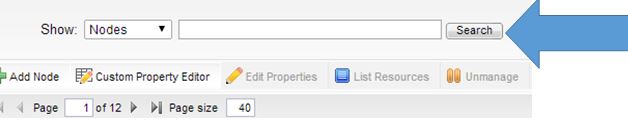
Once you have selected the appropriate node, you will see multiple options. You can –
- Edit Properties
- List Resources
- Unmanage
- Remanage
- Assign Pollers
- Delete
- The most common will be “Unmanage” and “Delete”
Deleting a node would be needed when the circuit will be disconnected. We always want to get approval from either Telecom or Billing before deleting a node.
•Check the box of the node you are deleting
•Hit “Delete”
Unmanaging nodes is useful when a company has a planned power outage, will be moving, or has a circuit that is down for an extended period of time that cannot be prevented/repaired.
•Select the checkbox for the desired node
•Click the “Unmanage” button
•Select the start and end date that the circuit will be unmanaged.
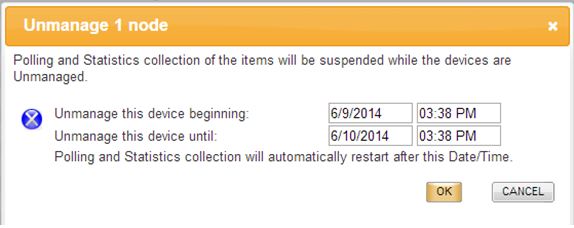
If you unmamange a circuit, it will still show up in the listings with a blue and white “X” icon.
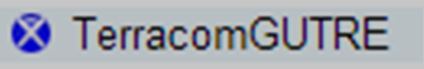
If you would like to see all of the unamanaged nodes, you can expand the “Unmanaged” section from the home page of Solar Winds.